¶ FocusRO Client App v4.0.0 released
15-APRIL-2025
We are excited to announce the release of FocusRO Version 4.0.0 which includes important enhancements on duration tracking, Please download and install the FocusRO Client App on your employee work devices from https://focusro.com/download
Windows - https://app.focusro.com/windows/FocusRO_Setup_v4.0.0.exe
Linux DEB Package - https://app.focusro.com/linux/focusro_4.0.0_amd64.deb
Linux RPM Package - https://app.focusro.com/linux/focusro-4.0.0.x86_64.rpm
Mac ARM M1 Package - https://app.focusro.com/macos/FocusRO-4.0.0-arm64.dmg
Mac Intel Package - https://app.focusro.com/macos/FocusRO-4.0.0.dmg
¶ Attendance Report Enhancements
17-MARCH-2025
Team-wise Filtering & Export
Admins can now filter attendance reports by department and team, and export the filtered data directly from the Attendance Report page.
Leave & Permission Integration
Approved leaves and permissions are now automatically reflected in employees' attendance reports for more accurate tracking.
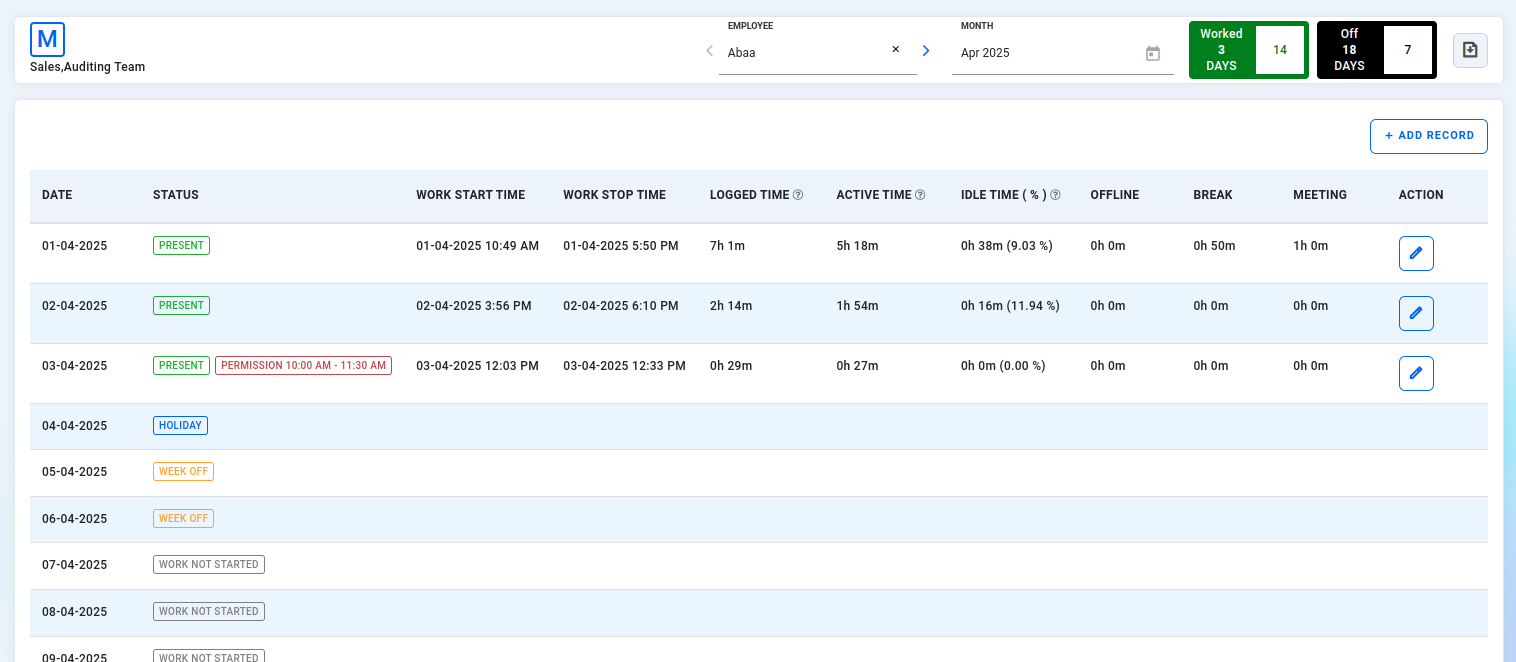
¶ Admin can customize screenshot frequency and retention
05-FEBRUARY-2025
As an organization admin, you can configure the screenshot capture interval anywhere between 15 seconds and 5 minutes. Select your preferred interval to capture screenshots of employees' screens. The screenshot frequency and retention period will be displayed accordingly.
Note: If the screenshot blur percentage is set to 0, the retention period will remain 30 days, regardless of the chosen interval.
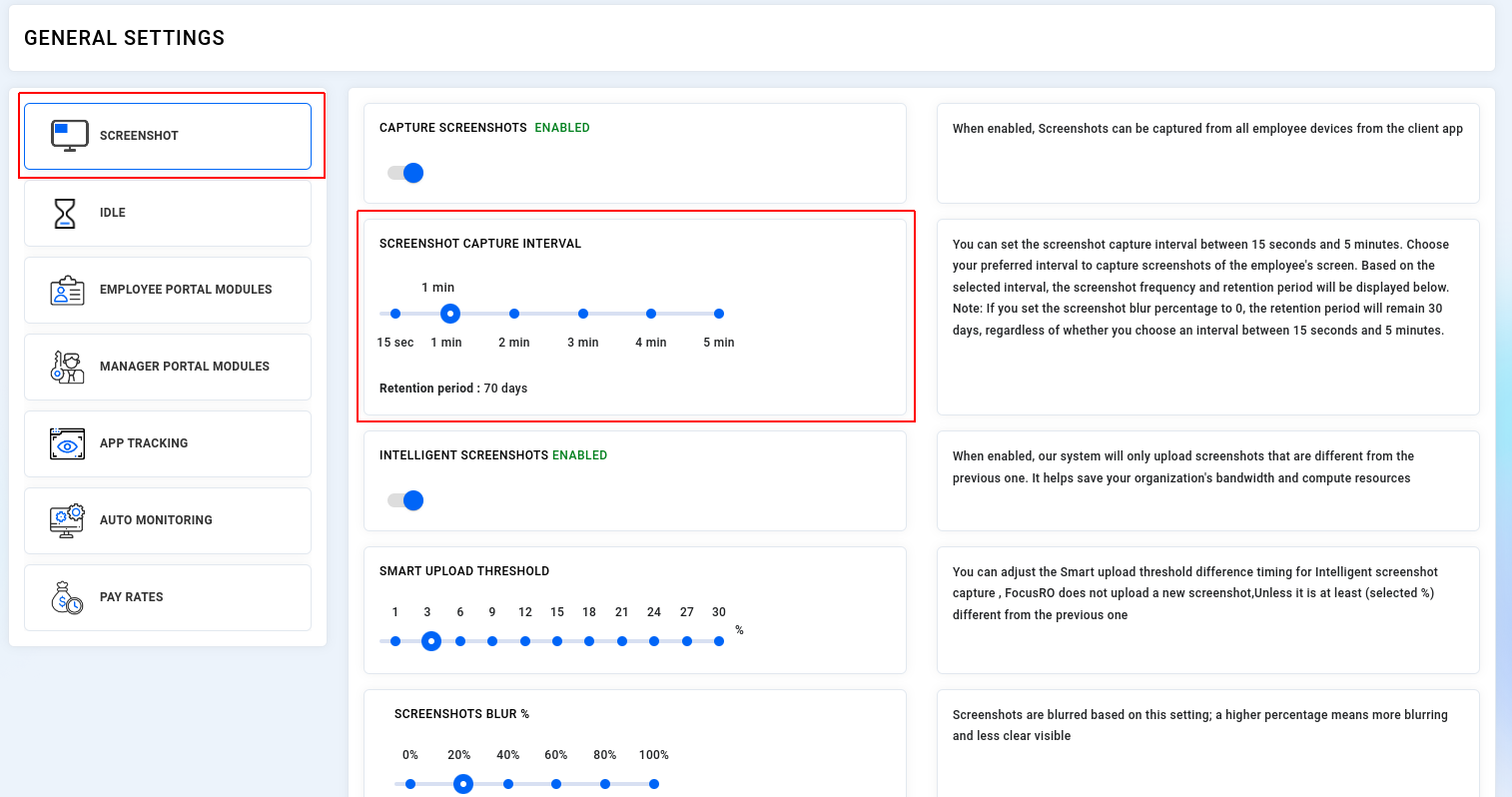
¶ Employee Performance Analysis - Advanced report
05-FEBRUARY-2025
The Advanced Report applies percentage values to various time-tracked metrics, offering a detailed breakdown of employee performance. These percentages help analyze the distribution of logged-in time, active work periods, and passive durations. As an admin, you can leverage these insights to monitor employee productivity and track performance effectively using percentage-based data.
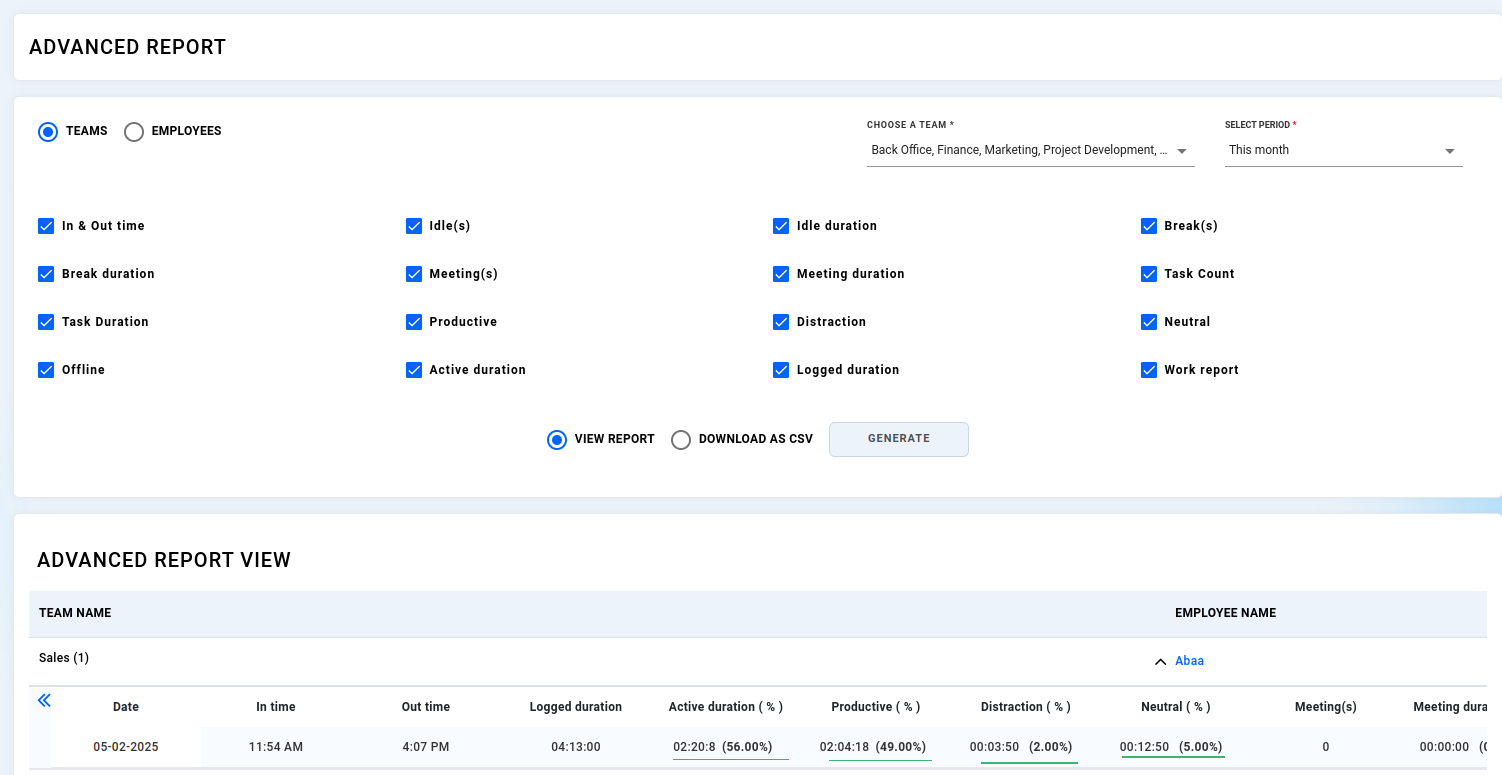
- Leave / Permission - enhancement
- UI enhancements
- Minor bug fixes
- Performance improvements.
¶ FocusRO Client App v3.1.1 released
16-DECEMBER-2024
- Dual screen capture enhancement on linux.
- Performance improvements.
Please download and install the FocusRO Client App on your employee work devices from https://focusro.com/download
Windows - https://app.focusro.com/windows/FocusRO_Setup_v3.1.1.exe
Linux DEB Package - https://app.focusro.com/linux/focusro_3.1.1.deb
Linux RPM Package - https://app.focusro.com/linux/focusro_3.1.1.rpm
Mac ARM M1 Package - https://app.focusro.com/macos/FocusRO_3.1.1_arm64.dmg
Mac Intel Package - https://app.focusro.com/macos/FocusRO_3.1.1.dmg
¶ We have specially upgraded our premium plan for you
13-DECEMBER-2024
- Enjoy a 30-day free trial
- Easily add the licenses you require
- Benefit from a 15-day money-back guarantee
- Receive a detailed invoice at the end of the month for the usage period and active licenses in your organization’s account.
Register now to explore our latest features and boost your organization’s goals and employee productivity. Click here to get started! Register Now
¶ Leave Policy
09-DECEMBER-2024
As an admin, you now have the flexibility to easily assign your organization's leave policy to employees based on their designation or apply it universally to everyone.
¶ To add or update the leave policy, follow these steps:
Navigate to the Attendance Section
- Go to the Attendance menu in your admin panel.
Click on the Leave Policy Menu
- Here, you will find the default leave policies already set. You can edit these existing policies and assign them to your employees.
Create a New Leave Policy
- Click on the “Add New Leave Policy” button to create a custom leave policy.
Fill Out the Leave Policy Form
- A form will appear where you need to enter the following details:
- Leave Name: Specify the name of the leave type (e.g., Sick Leave, Annual Leave).
- Leave Allowed Days: Enter the number of leave days allowed for this leave type.
- Pre-Approval Required: Toggle the option to enable or disable the requirement for pre-approval for this leave type.
- Leave Apply Before Days: Enter how many days in advance employees should apply for this leave.
- Deduction Clause: Select whether the leave is paid or results in loss of pay.
- Common for Everyone: By default, this option is enabled, meaning the policy applies to all employees. If you disable this, you will need to select individual employee designations for whom this policy should apply.
Save the Details
- Once you’ve filled out the form, click on the Save button to save your new leave policy.
By following these steps, you can manage leave policies efficiently, either applying them to all employees or customizing them based on individual designations.
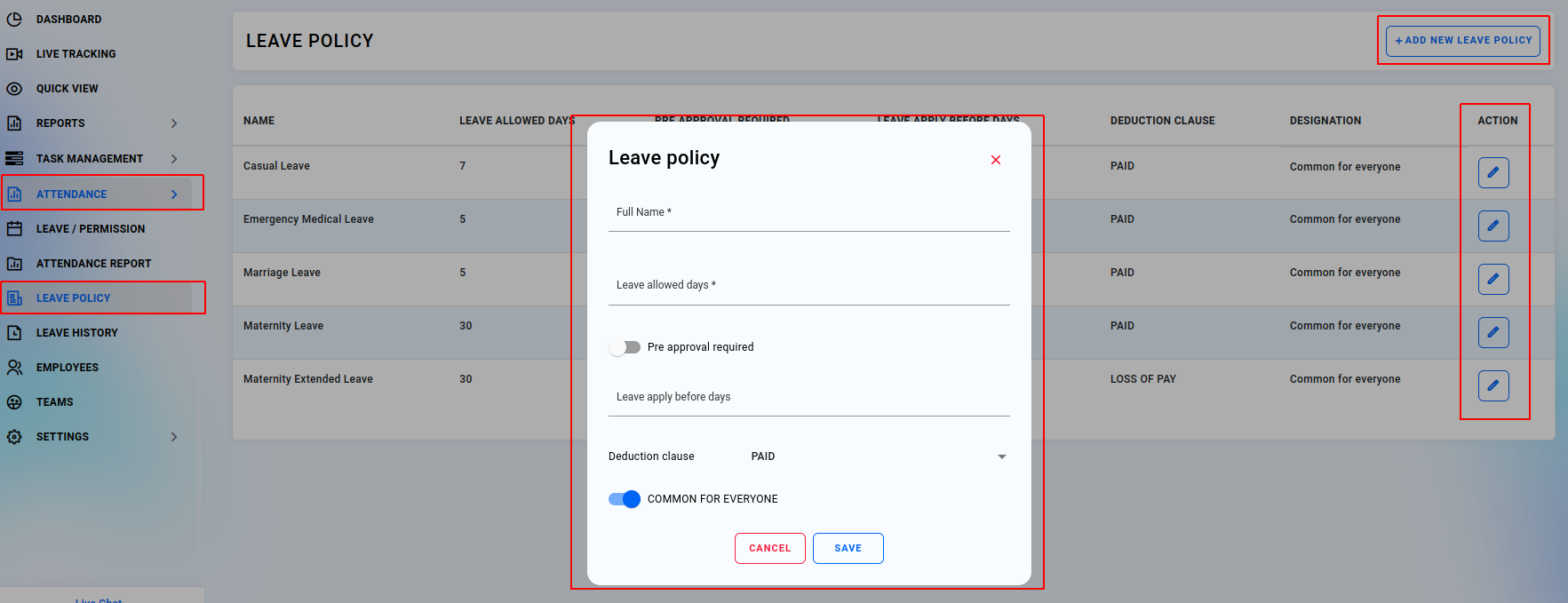
Once the admin creates a leave policy, both employees and managers will be able to view the policy name when submitting a leave request or permission. They can easily select the appropriate policy and submit their request.
¶ Leave History
09-DECEMBER-2024
After creating a leave policy, you can easily access the leave history for each employee individually. This allows you to track the leave records, including the types of leave taken, the dates, and the total number of days used by each employee. You can view this information for every employee, ensuring a comprehensive overview of their leave usage. This feature helps in monitoring and managing leave balances effectively and provides insights into employee attendance patterns.

¶ Hourly Rate for weekly salary calculation
09-DECEMBER-2024
The hourly rate allows you to calculate employee earnings based on the number of hours worked, providing an accurate and flexible pay structure.
Hourly Rate Configuration
To configure the hourly rate for your organization's employees, follow these steps:
Navigate to Settings:
- Go to Settings → General → Pay Rates.
Enable Hourly Rate Feature:
- By default, the hourly rate feature is disabled. To activate it, toggle the option to enable it. Enabling this feature allows you to set a default currency for all employees' hourly rates in your organization.
Assign Hourly Rates to Employees:
- Once enabled, you can assign specific hourly rates to individual employees. To do this, navigate to the employee’s profile page, and update the hourly rate as needed.
View Earnings in Weekly Reports:
- In the Weekly Reports, under the Time Log Summary, you’ll see earnings displayed based on the active hours worked by employees, multiplied by their assigned hourly rate.
Disabling the Feature:
- If you decide to disable the hourly rate feature, it will be removed from employee profile pages, and the hourly rate will no longer be available for assignment. Additionally, it will not appear in the time log reports or be factored into earnings.
By enabling this feature, you gain full control over employee compensation tracking based on hourly work, simplifying payroll management and report generation.
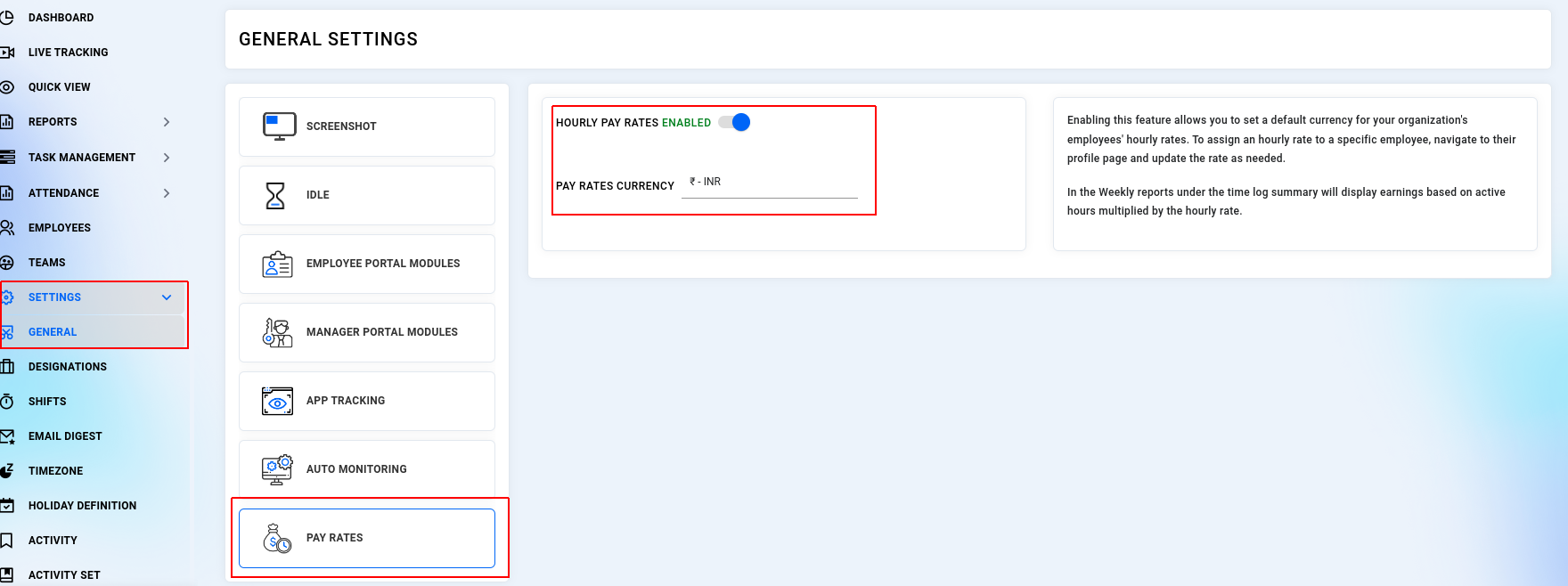
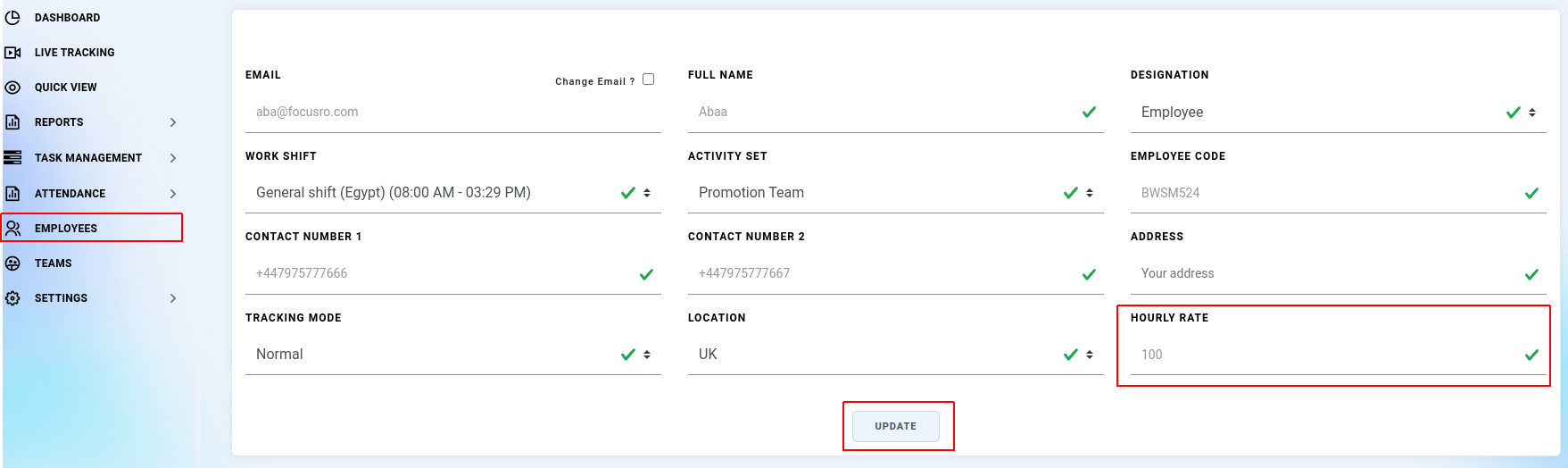
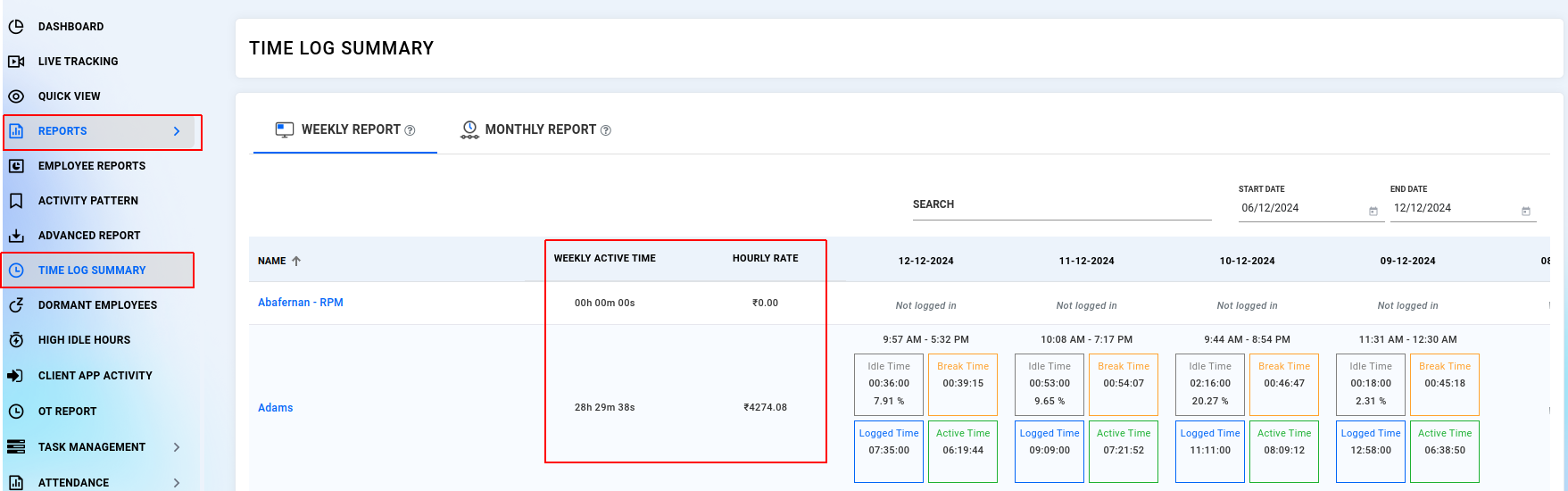
¶ Project cost report
09-DECEMBER-2024
The Project Cost Report allows you to track the total cost of tasks within a project by calculating employee earnings based on the time spent and their hourly rate.
Here’s how to access and view the project cost details:
Navigate to the Task Section:
- Go to your dashboard and navigate to Tasks.
Access the Project Cost Report:
- Click on Project Cost Report.
Select Project Details:
- Choose the Client for whom the project was completed.
- Select the Project for which you want the cost breakdown.
- Select the Time Period to filter the report (e.g., a specific week, month, or custom date range).
View Task and Cost Breakdown:
- For the selected project, you will see a list of all tasks within that project.
- Each task will display:
- The employees who worked on the task.
- The total time spent by each employee on the task.
- The hourly rate for each employee.
- The total amount spent on the task, calculated by multiplying the employee’s hourly rate by the time spent.
View Total Duration and Amount for the Project:
- At the top of the report, you will be able to view:
- The total time spent on all tasks within the selected project.
- The total cost for the project, which is the sum of all individual task costs.
This report gives you a clear breakdown of project costs based on the time spent by employees on various tasks, allowing for better budgeting and project management.
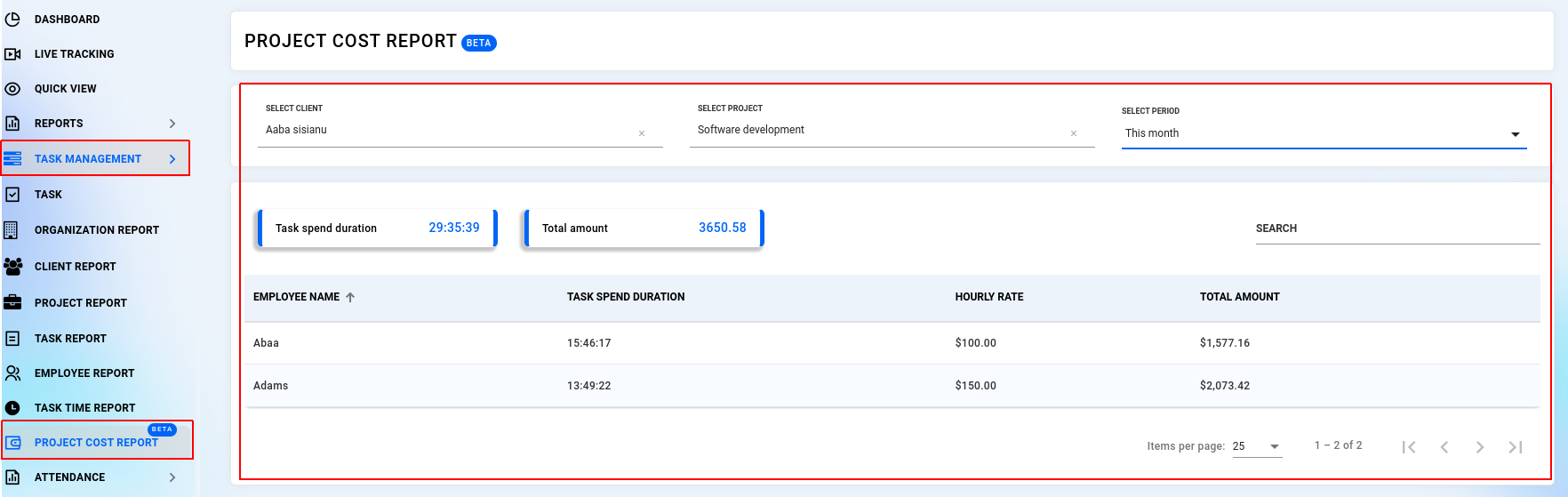
¶ Employee Code Added in All Reports
We have enhanced our reporting system by adding the Employee Code to all levels of reports, making it easier to identify and track employees across various data points.
Here’s how it works:
Employee Code in Reports:
- The Employee Code will now appear in all reports, allowing you to quickly view and filter employee data based on their unique ID across all levels of reporting.
Assigning Employee Code:
- To ensure the Employee Code is displayed in reports, you must first add the Employee ID Code to the employee’s profile.
To add the Employee Code:
- Go to the Employee Profile Page.
- Locate the section for the Employee ID Code and enter the unique code for the employee.
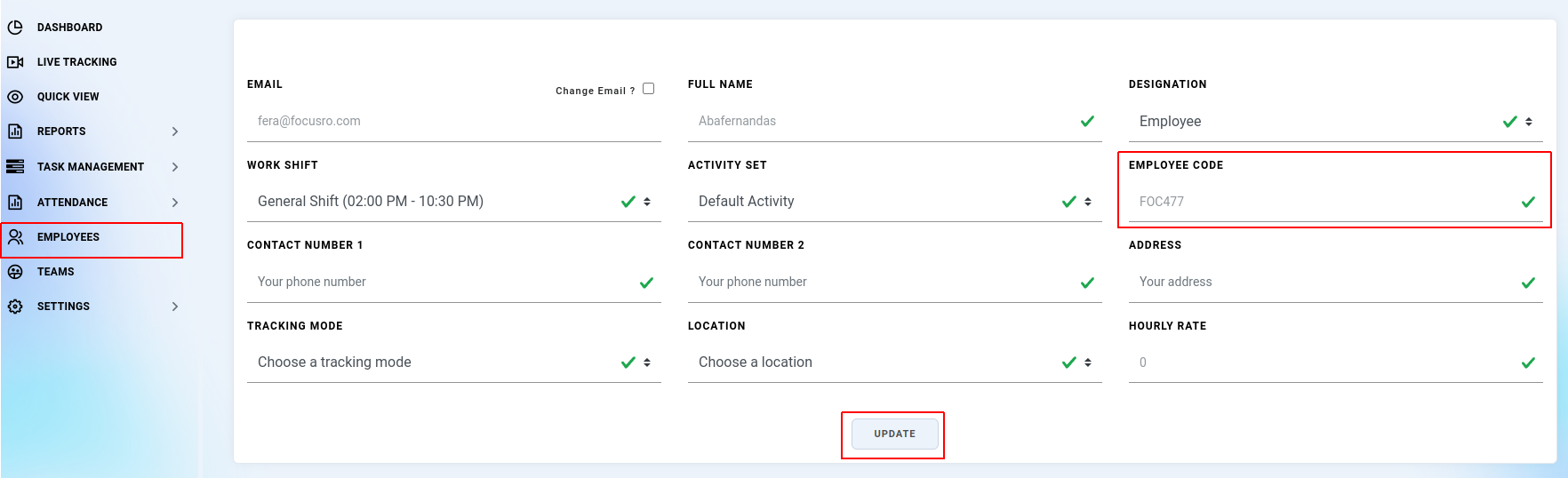
- Attendance report - enhancement
- Leave / Permission - enhancement
- Manager login - enhancement
- Employee login - enhancement
- UI enhancements
- Minor bug fixes
- Performance improvements.
¶ Managers and Employees can now submit previous date leave taken for record keeping
22-OCTOBER-2024
Managers and employees can submit requests for leave that has already been taken on a prior date.
These requests will be classified as "Delayed submissions" under the leave creation date, as a admin and manager can able to view their leave request
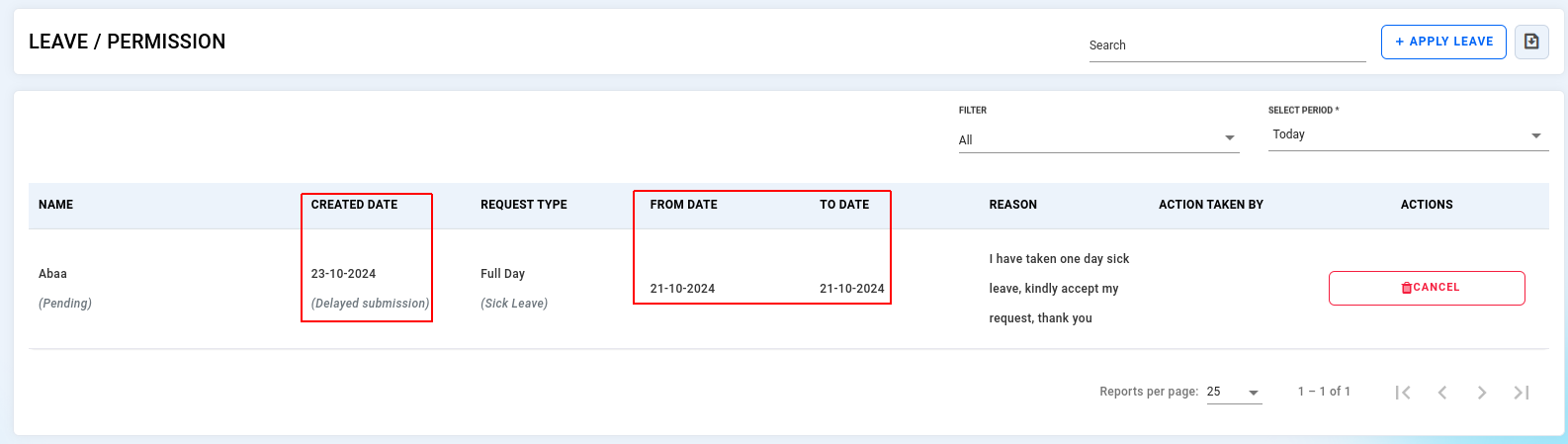
¶ Enhanced security for manager login: New access restrictions for team managers' reports
04-OCTOBER-2024
We have introduced restrictions to enhance data privacy and security by preventing team managers from accessing and viewing reports generated by other managers within their login accounts.
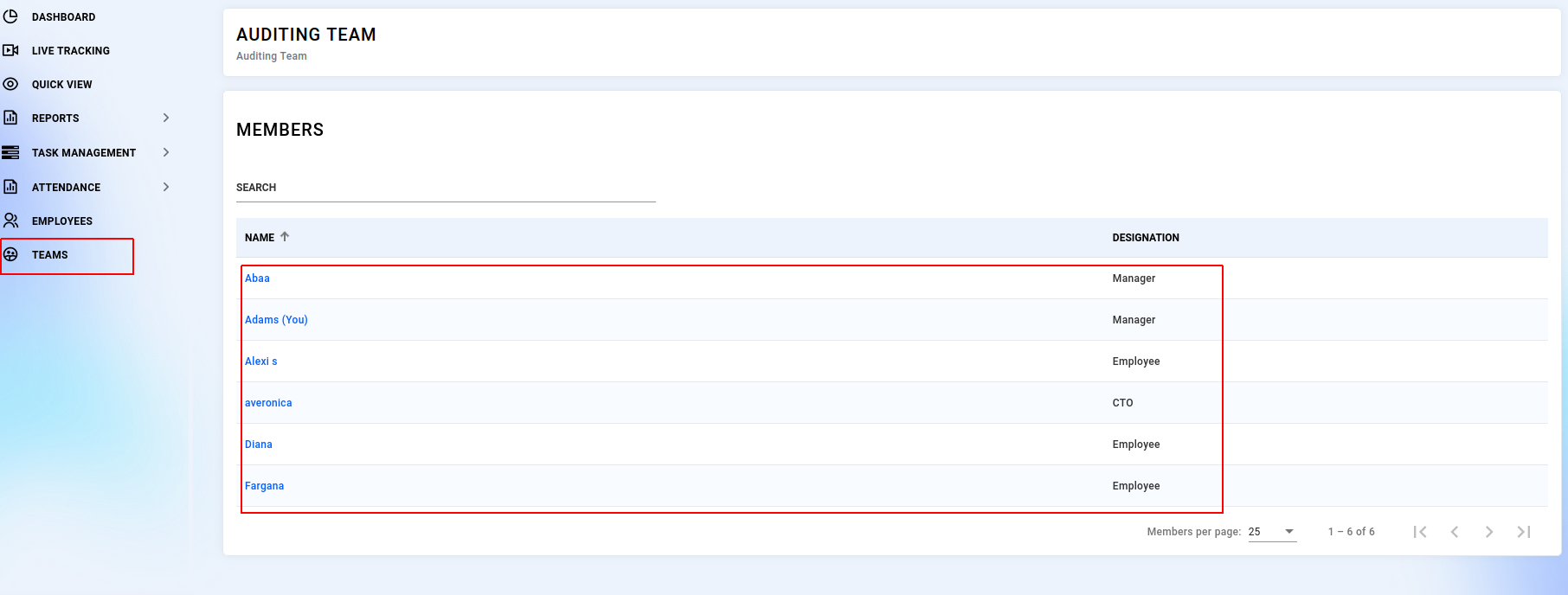
¶ New feature for administrators: Email digest now supports attachments with advanced report fields
04-OCTOBER-2024
We have improved the email digest feature by adding the capability to include attachments when sending out digests. This update allows users to receive relevant information directly in the form of attachments that contain fields specified in the advanced report feature.
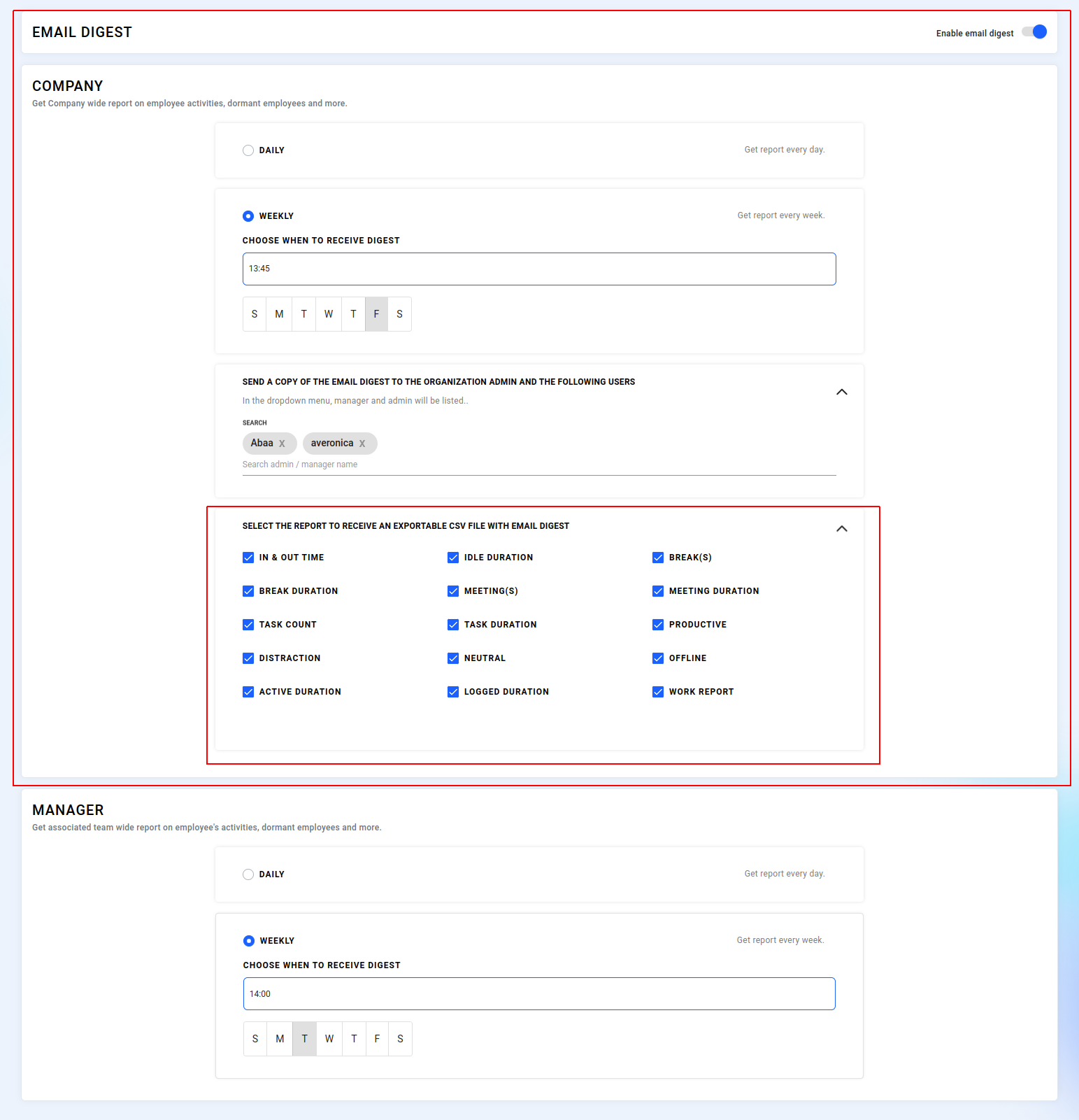
¶ Enhanced leave management system for administrators: New leave types, filters, and reporting options added
04-OCTOBER-2024
We are excited to announce enhancements on leave management system, The following updates have been implemented:
¶ New Leave Types
- Annual Leave
- Sick Leave
- No Pay Leave
- Maternity Leave
- Other
¶ Filter Option for Leave Types
As admin can easily sort and search for specific leave types, simplifying the management of leave requests.
¶ Date-Specific Reporting
Admin can now select custom date ranges for generating leave reports.
¶ Export to CSV
An "Export to CSV" option has been implemented, allowing admin to easily export leave records
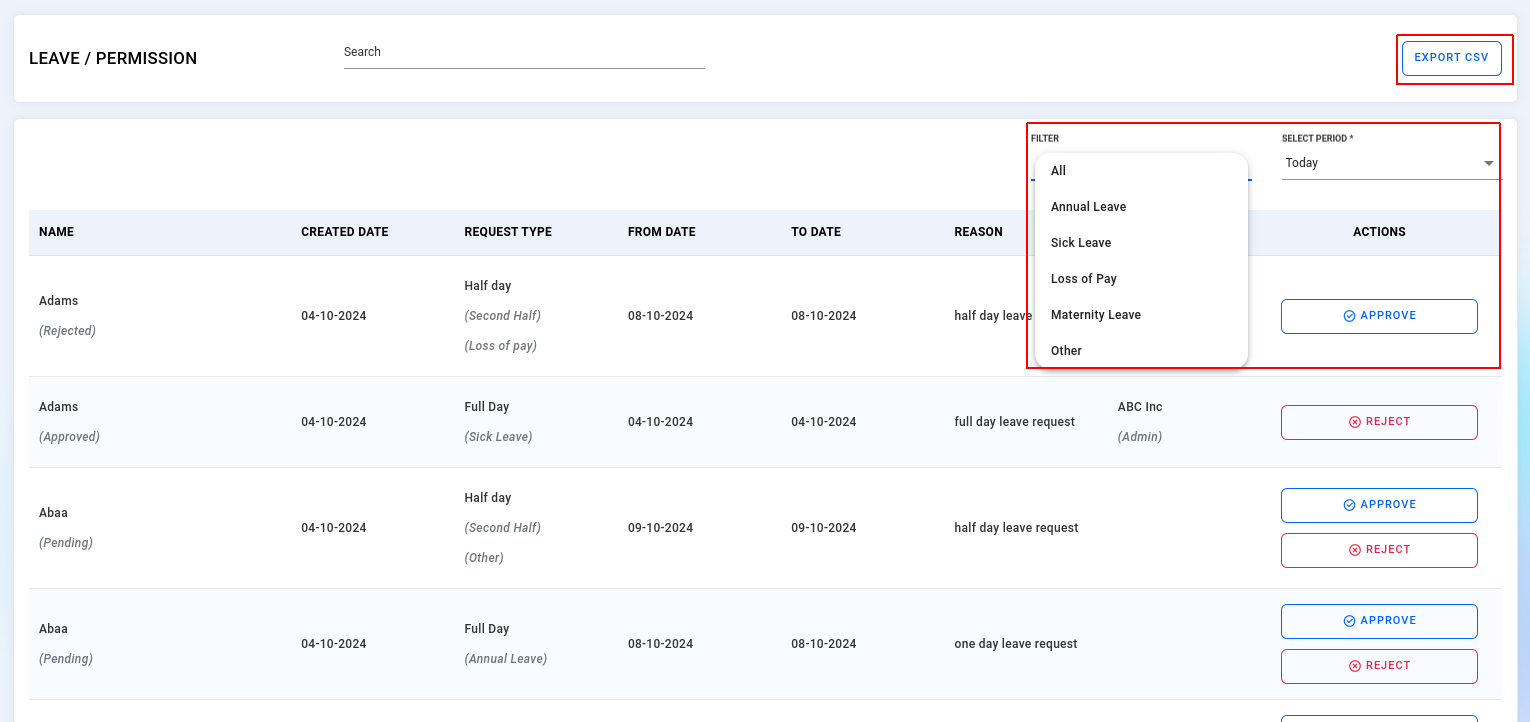
¶ "Employees / Manager can effortlessly select leave types when submitting requests"
04-OCTOBER-2024
As an employee, they can now easily select the appropriate leave type when submitting your leave requests.
- Annual Leave
- Sick Leave
- No Pay Leave
- Maternity Leave
- Other
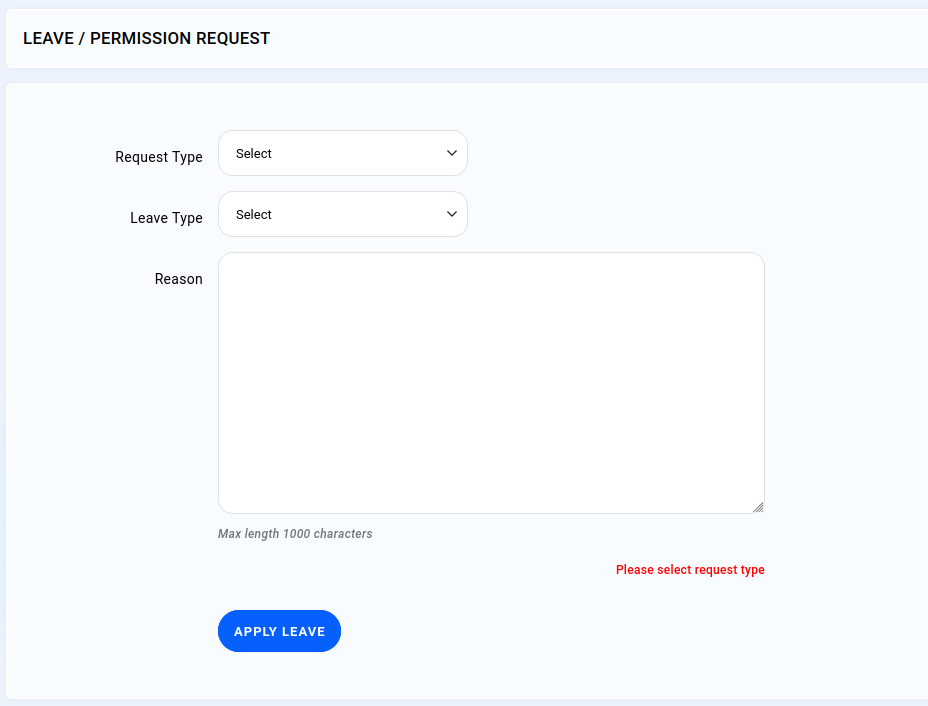
- UI enhancements
- Minor bug fixes
- Performance improvements.
¶ New email digest recipient feature for administrators
20-SEP-2024
As an administrator, you now have the capability to add multiple individuals to receive the organization-wide employees activities email digest reports, which are issued on a daily and weekly basis. As an administrator, you can select recipients for the email digest from a dropdown menu that includes managers and other admin users.
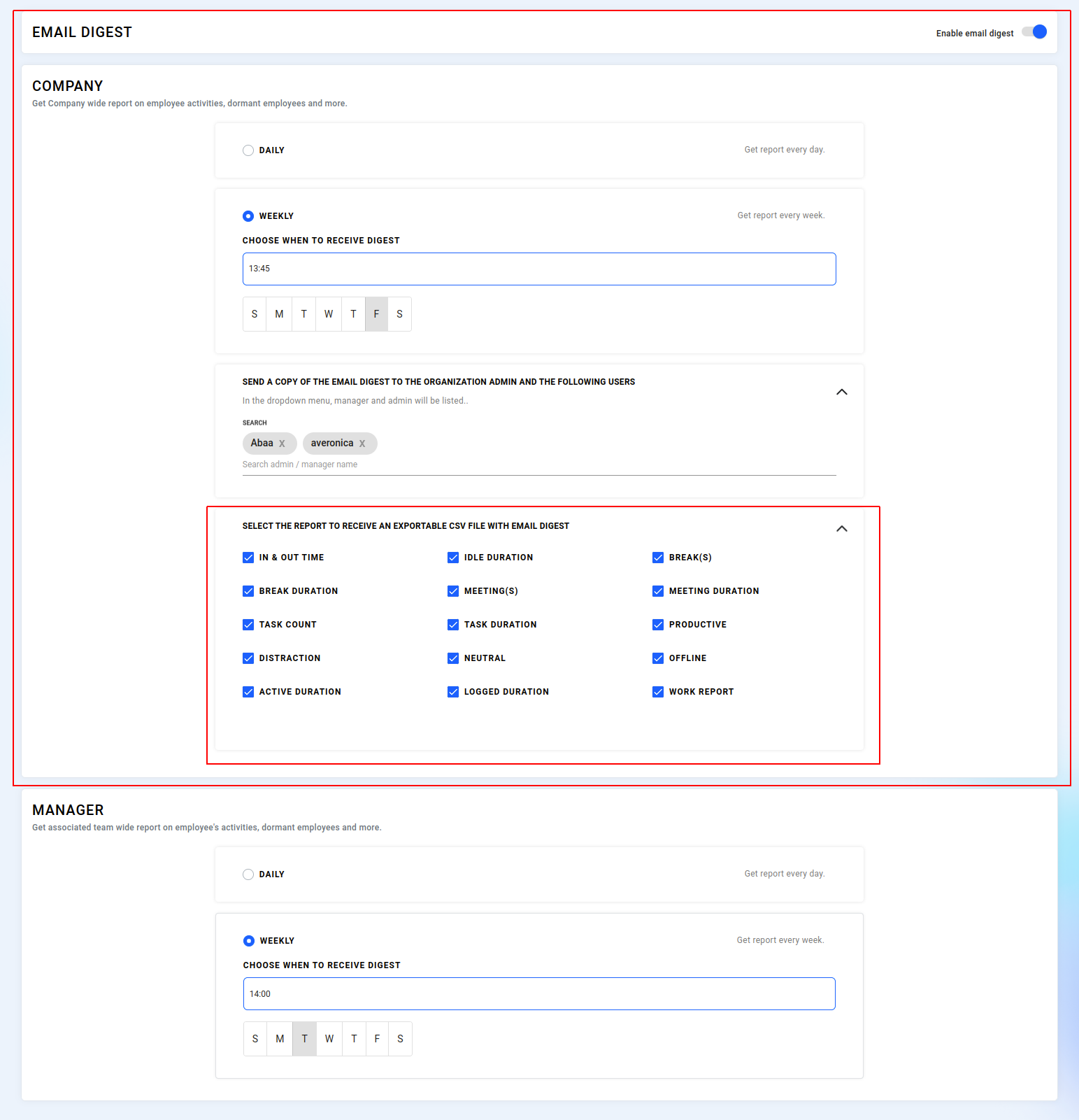
¶ Enhanced employee details report: total active hours display
20-SEP-2024
Administrators can now view the total active hours in the employee details report, along with the total logged duration, located under the month selection box. However, the active hours will only be reflected from today onward; previous days' data will not be displayed.
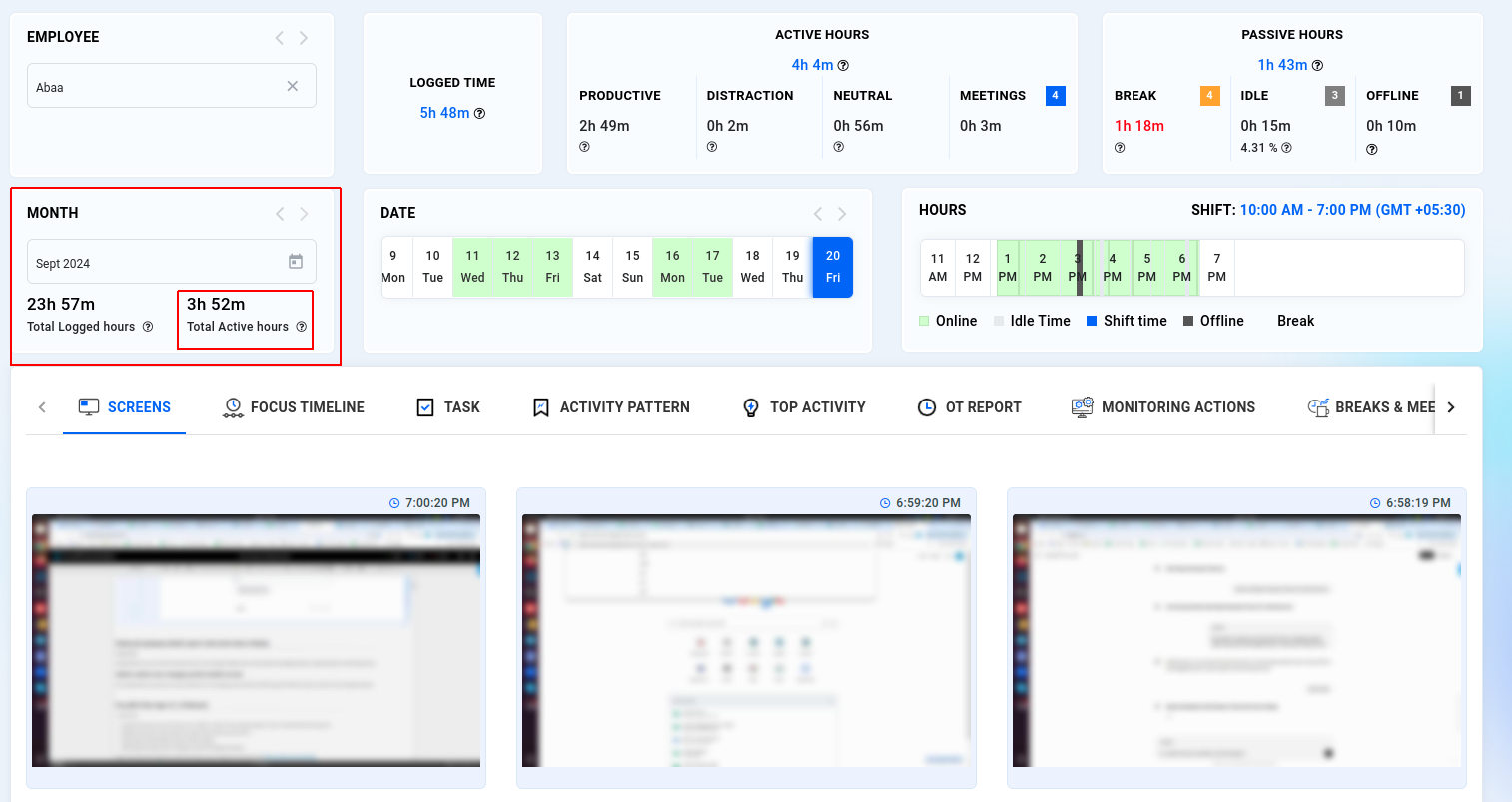
¶ Admin control over manager portal module access
20-SEP-2024
As an administrator, you can now control restrictions on the manager portal modules, determining which features they can access to view employee reports.
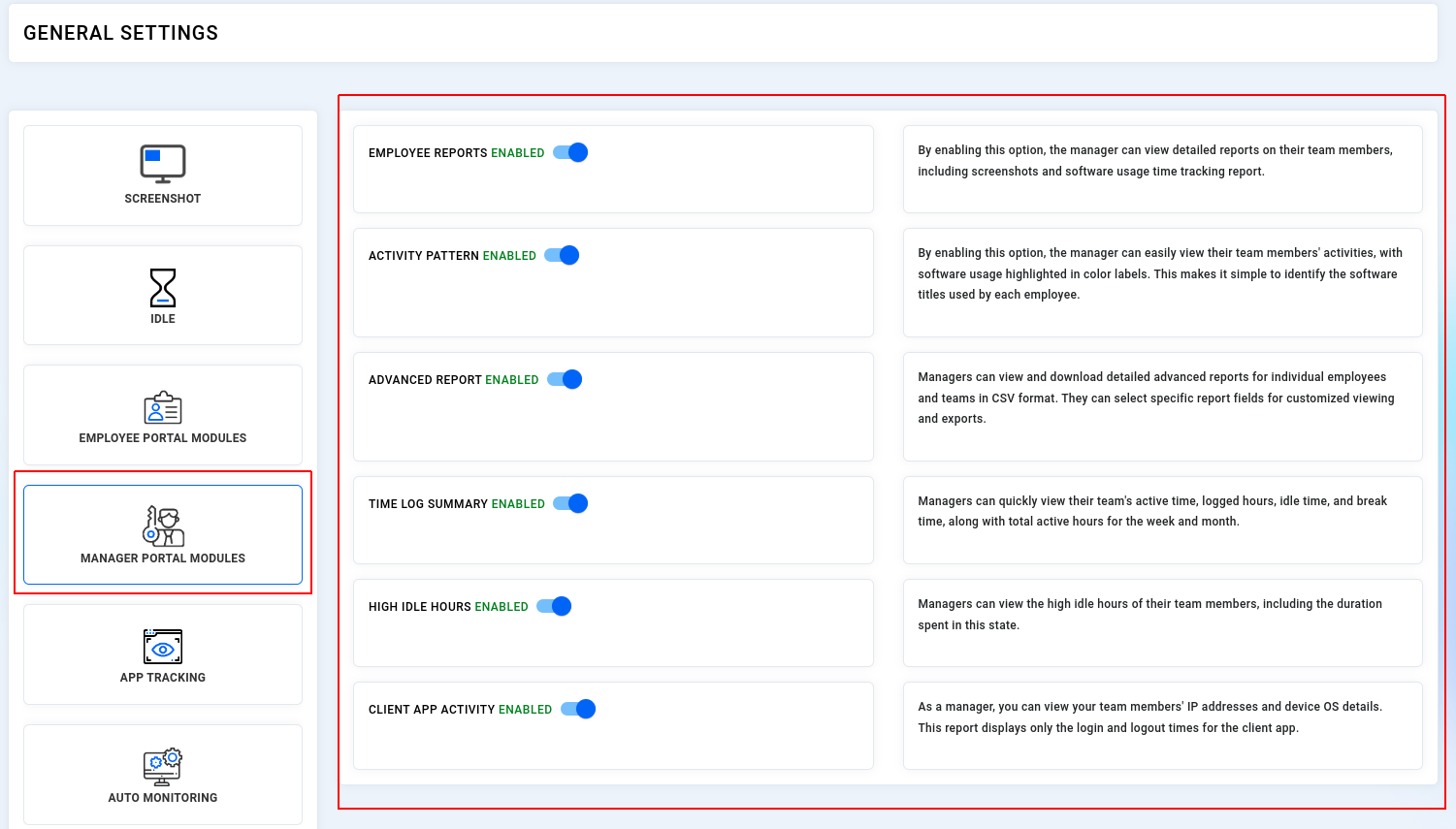
¶ FocusRO Client App v3.1.0 released
11-SEP-2024
- Implemented automatic state transition from "Break" to "Work" if the employee forgets to switch manually after resuming work.
- Enabled crystal-clear screen capture and upload when the blur level is set to 0.
- Added auto-monitoring feature based on admin settings.
- Added automatic app closure if employees system time appears incorrect.
Please download and install the FocusRO Client App on your employee work devices from https://focusro.com/download
Windows - https://app.focusro.com/windows/FocusRO_Setup_v3.1.0.exe
Linux DEB Package - https://app.focusro.com/linux/focusro_3.1.0.deb
Linux RPM Package - https://app.focusro.com/linux/focusro_3.1.0.rpm
Mac ARM M1 Package - https://app.focusro.com/macos/FocusRO_3.1.0_arm64.dmg
Mac Intel Package - https://app.focusro.com/macos/FocusRO_3.1.0.dmg
For already actively using employee they have to follow the steps to update client app new version 3.1.0
Steps to Follow
1. Ask employees to navigate to client app Settings and click on "Check for Updates."
2. A notification will appear for the new client app version—click "Yes." for update.
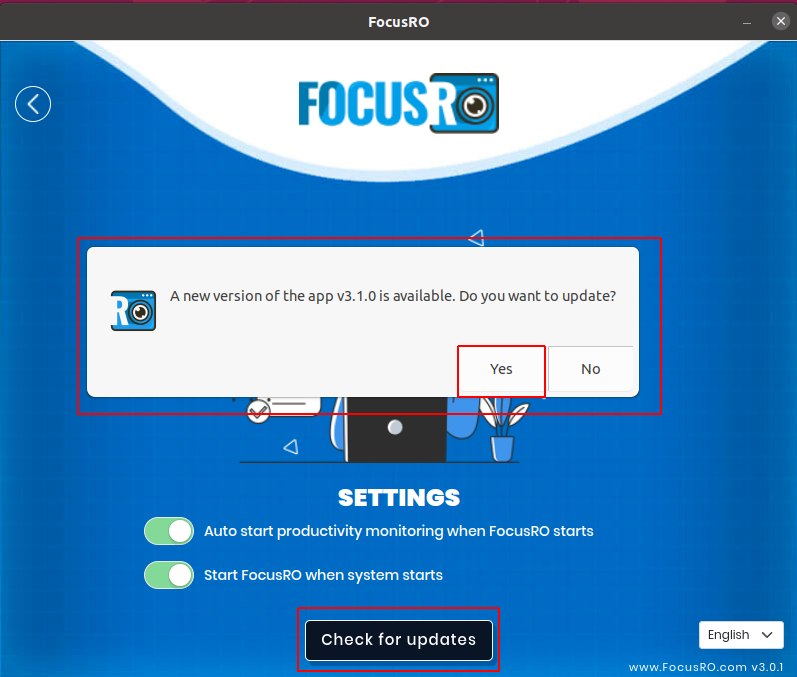
3.The new version will begin downloading and will auto-update. Click on “Ok” button to proceed further.
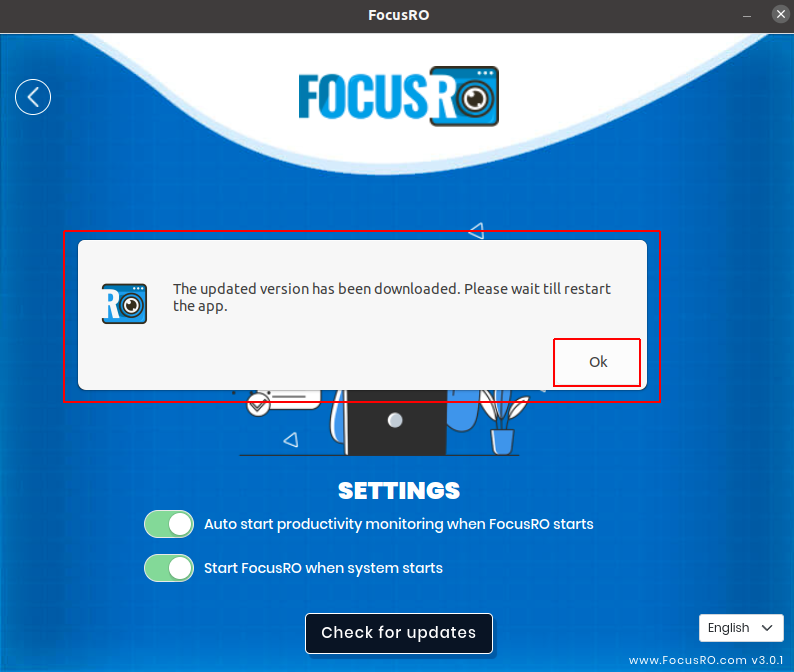
4. Enter your system user login to proceed.(please wait a few seconds).
5. Once the update is complete, the new version of the client app 3.1.0 will automatically load and prompt you to start.

¶ Admin can control over Auto-monitoring
11-SEP-2024
As an administrator, you now have the capability to manage monitoring options more effectively with the new auto-monitoring feature. Here’s a overview:
Auto-Monitoring Feature: When this feature is enabled in the admin settings, the FocusRO client app will be configured to start automatically whenever an employee’s system boots up.
Once the auto-monitoring feature is activated by admin, FocusRO will initiate automatically each time the employee's computer is turned on or restarted. This ensures continuous monitoring without requiring manual intervention from the employee.
And Employees will not have the option to disable or override the auto-start monitoring from their end. This ensures that monitoring remains consistent and that the system adheres to the specified administrative controls.
By enabling auto-monitoring helps ensure that the client app is always running when employees are at their computers, improving accuracy in monitoring and reducing the likelihood of missed tracking or manual errors.
To set up this feature, access the admin settings panel and enable the auto-monitoring option under settings. Once configured, ask your employee to restart FocusRO client app, then the FocusRO client app will be enforced to start automatically on system startup for all employees, providing seamless and uninterrupted monitoring.
¶ Admin can control over Break Options
11-SEP-2024
As an administrator, you now have enhanced control over break management through the new auto-break close feature. Here’s a detailed overview:
Auto-Break Close Feature: By enabling the auto-break close option in the admin settings, you ensure that breaks are automatically ended under specific conditions.
If an employee begins working without manually switching from break mode to work mode in the client app, the auto-break close feature will detect this activity. The system will then automatically transition the employee out of break mode and into work mode.
This feature helps streamline workflow and ensures that breaks do not inadvertently extend beyond the intended duration, promoting better productivity and adherence to work schedules.
To activate this feature, navigate to the settings panel and enable the auto-break close option. Once enabled, ask your employees to restart FocusRO client app, then the system will handle break transitions automatically based on the employee’s work activity.
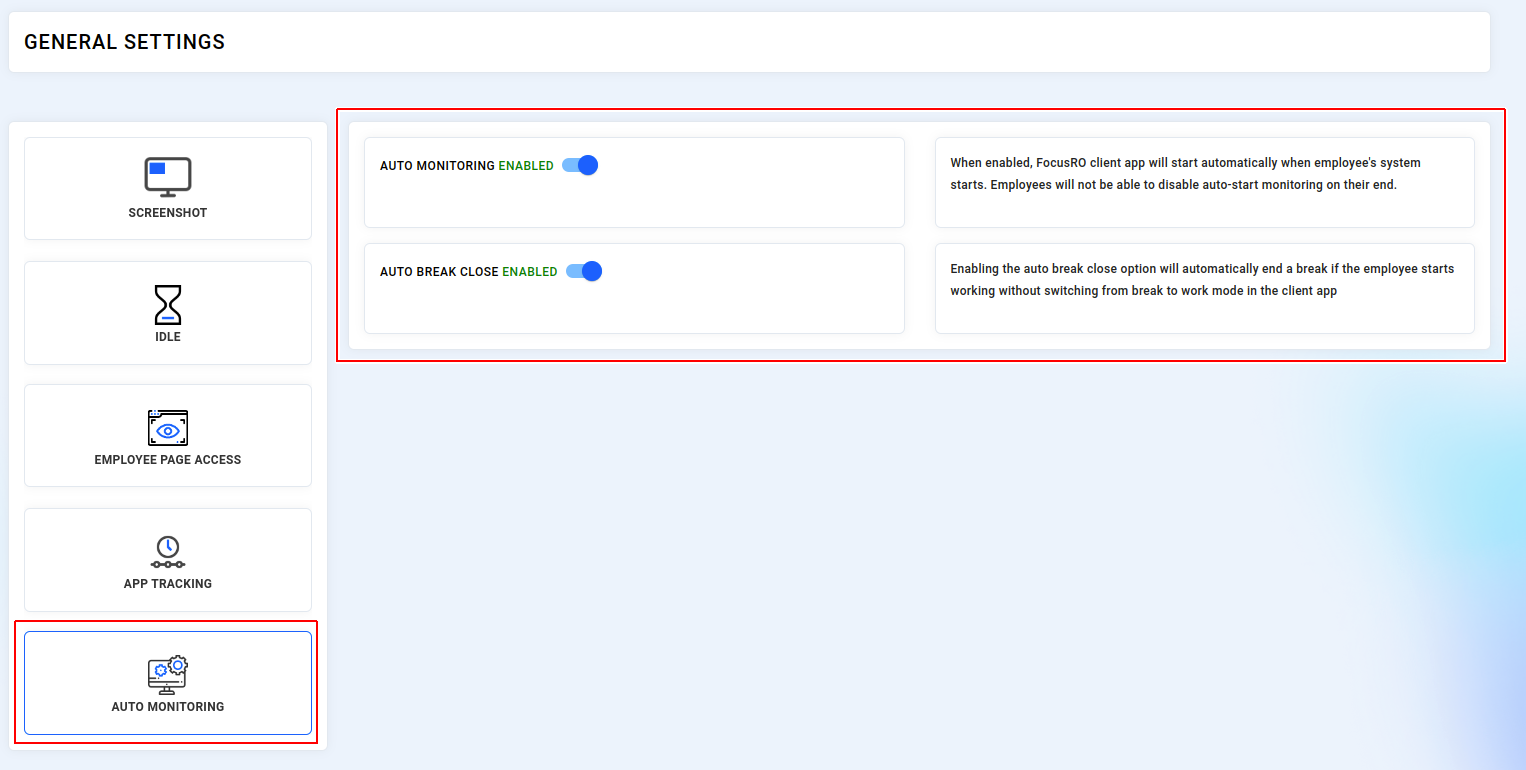
¶ High-Resolution Image with 0% Blur
11-SEP-2024
0% Blur Percentage: Setting the blur percentage to 0% ensures that your screenshots are captured in their original, high-resolution quality with no blurring. This provides you with the clearest and most detailed images possible.
Retention Duration: Screenshots captured with a blur percentage of 0% are retained for a period of 30 days. After this period, they will be automatically deleted to maintain system efficiency and privacy.
Blur Percentage 20% to 100% : As you increase the blur percentage, the screenshots become progressively more blurred. This means less detail and clarity are visible in the captured images. and the screenshot retained for a period of 90 days

- Attendance report - enhancement
- UI enhancements
- Minor bug fixes
- Performance improvements.
¶ Timelog summary - Weekly active time
27-AUG-2024
The Timelog Summary now includes a feature for admins and managers to view the total number of active hours worked by employees each week.
Employees can also view their weekly active time duration in the Time Log Summary under their login.
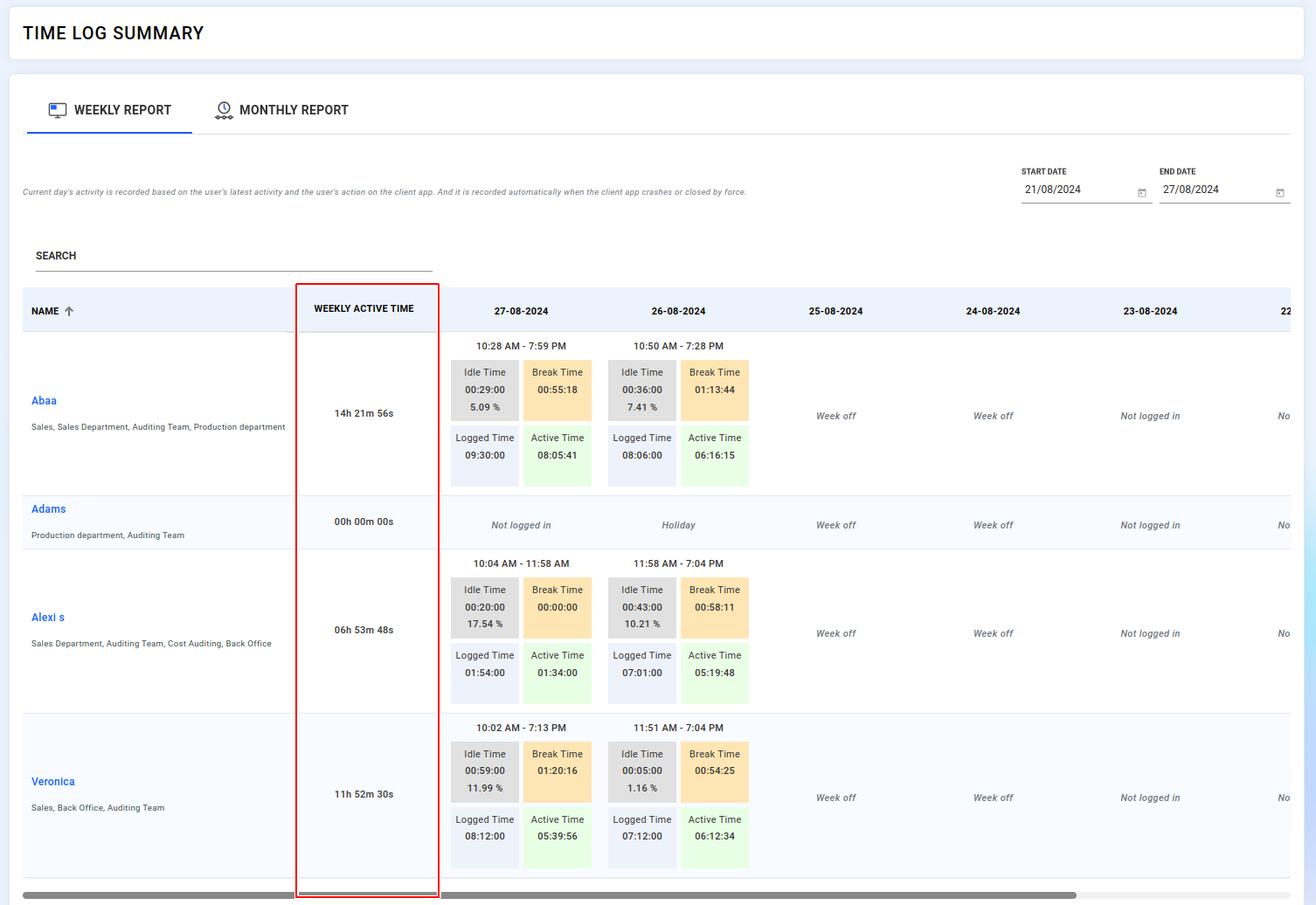
¶ Task Report - Filter option applied
27-AUG-2024
Admins/Manager can now effortlessly filter tasks based on the status, including inprogress, completed, pending and removed tasks.
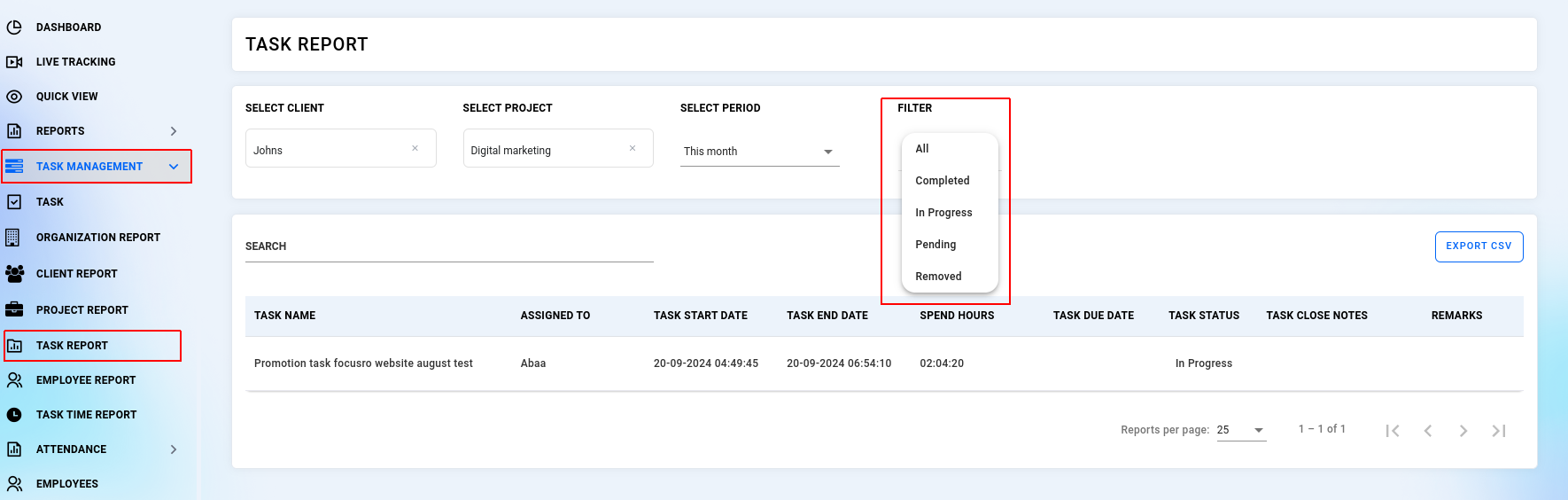
¶ Shift - Defined break
27-AUG-2024
Admins can now specify break times for employees scheduled on particular shifts within the shift menu. The defined break details will be visible in the employee’s detailed report, allowing you to compare the scheduled breaks with the actual breaks taken. Additionally, if an employee takes a break that exceeds the defined break time, it will be highlighted in red in the report under passive hours.
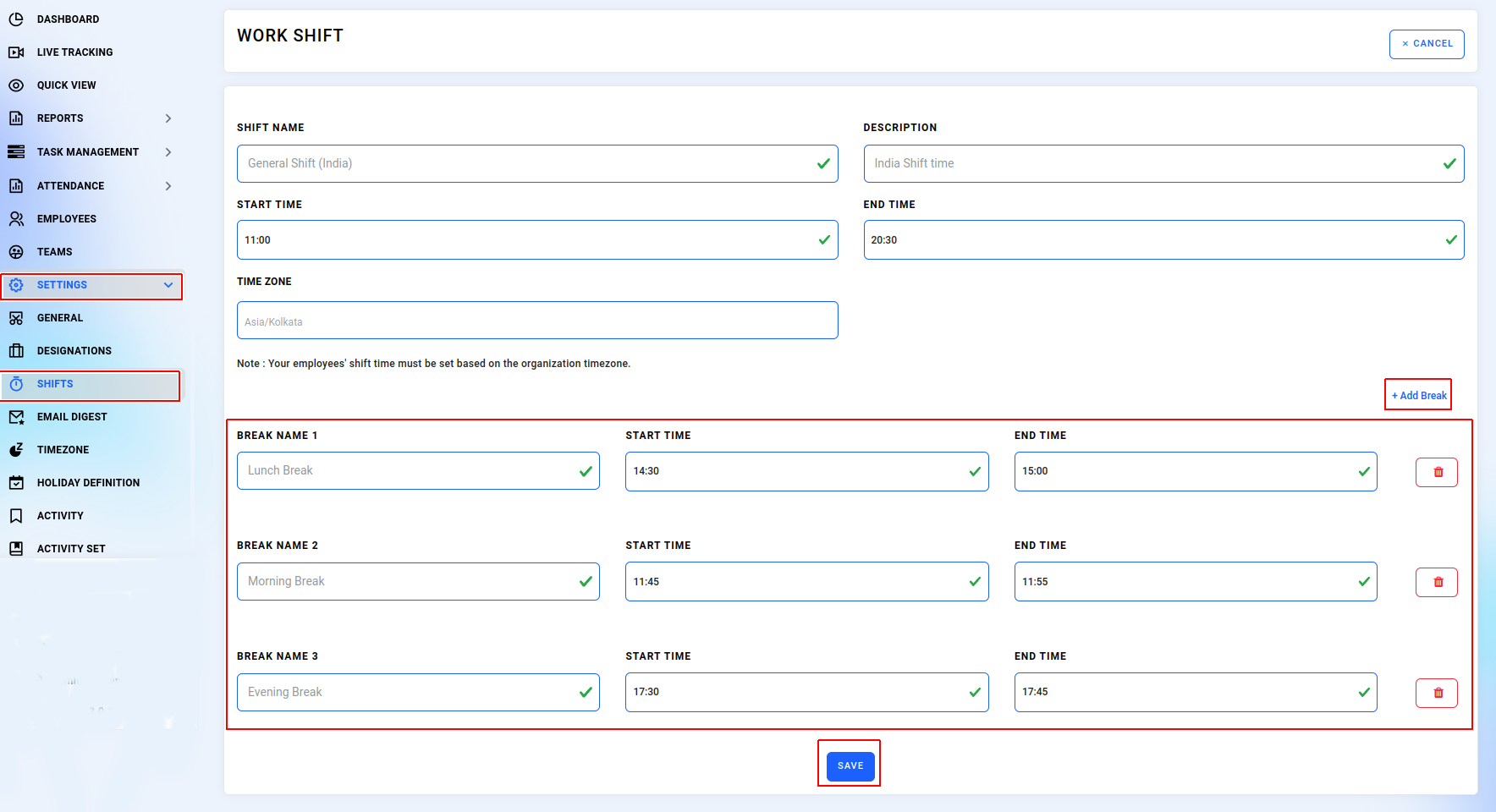
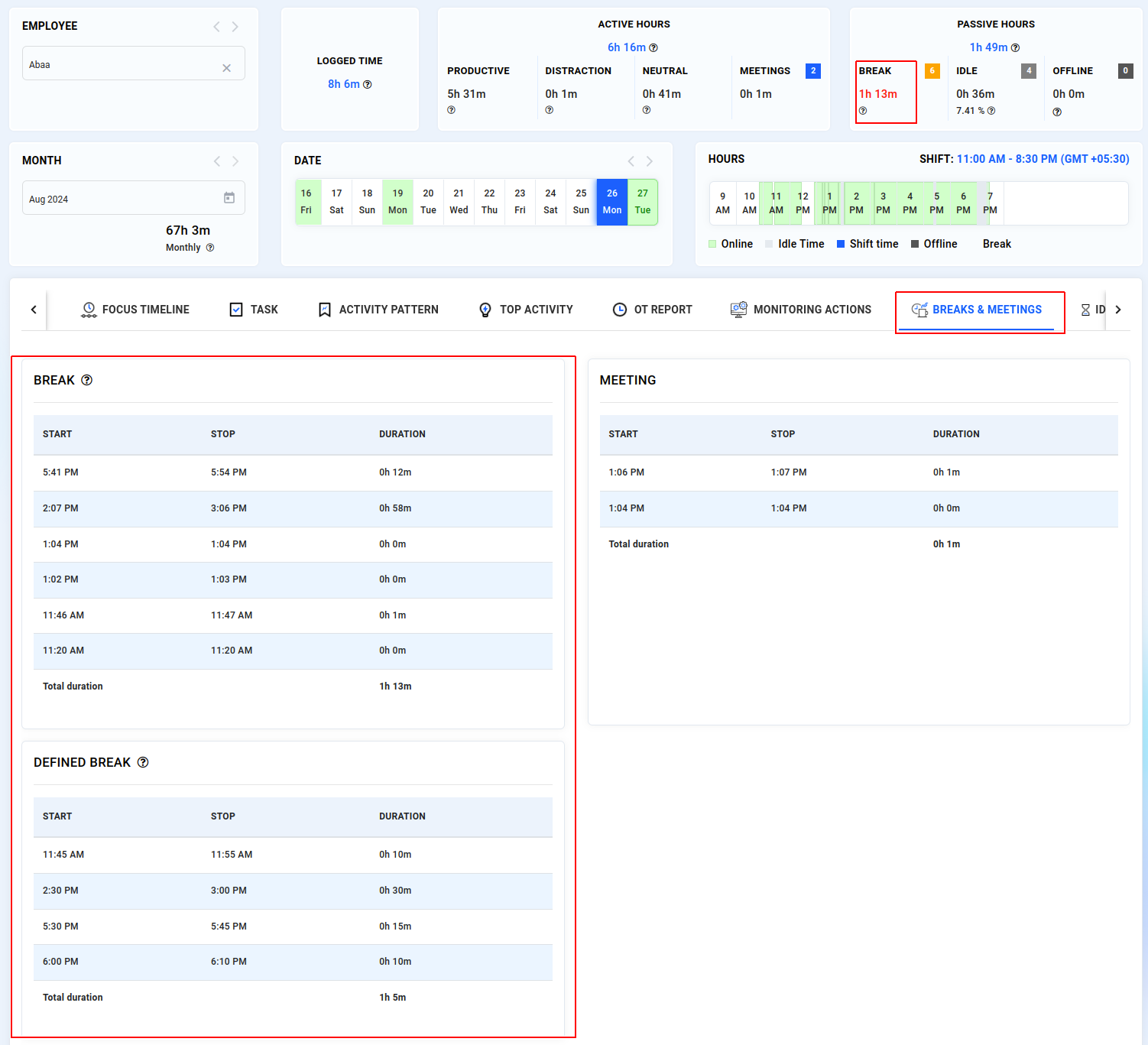
¶ Designation - A new feature now allows you to easily assign manager access for specific designations.
06-AUG-2024
Designation - A new feature now allows you to easily assign manager access for specific designations. Check the box to grant manager access for the specific designation, then click the "Add Designation" button.
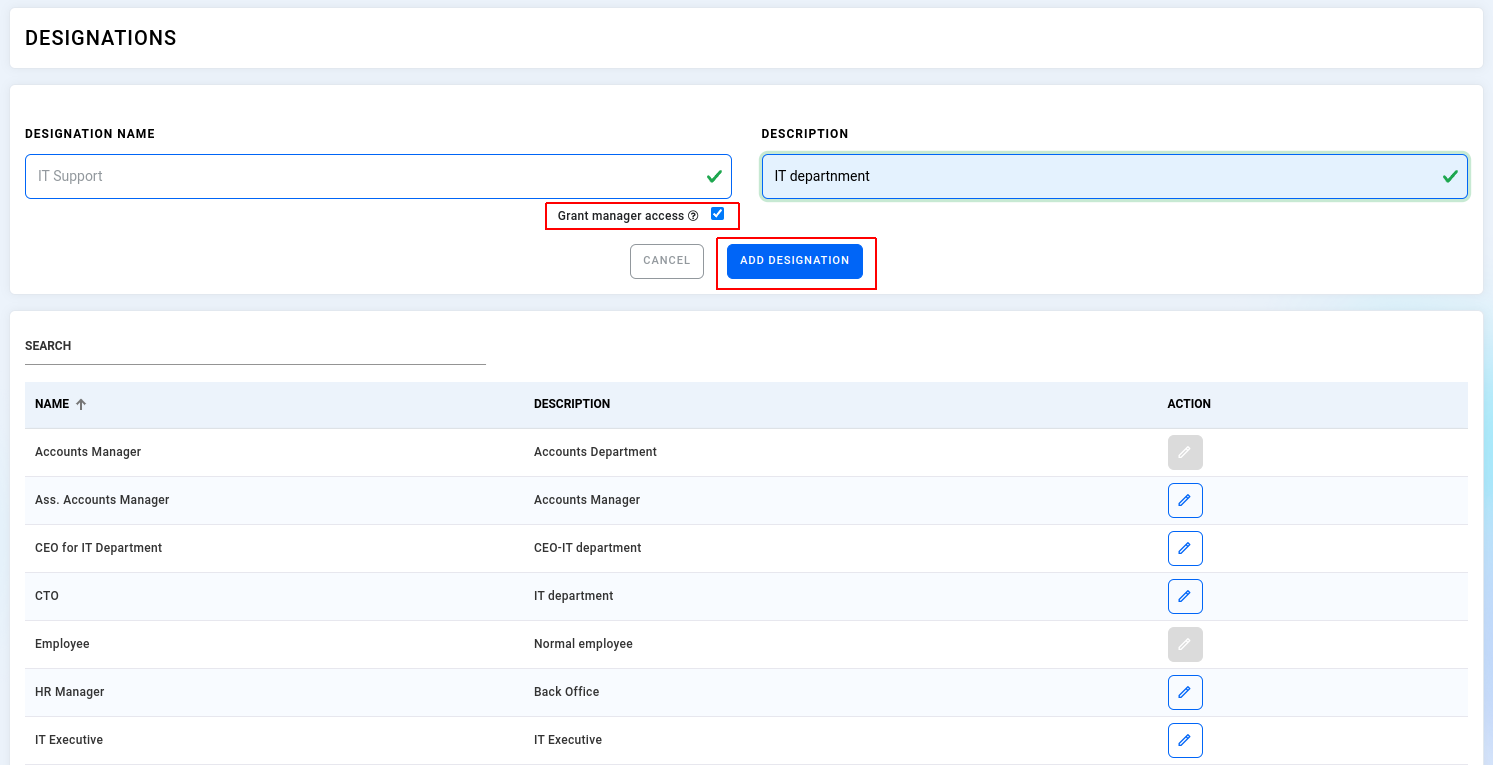
¶ Task - New filter feature added
06-AUG-2024
Task filter feature added: Organization admins can now easily view completed, disabled, and active tasks in the dashboard under the Task menu.
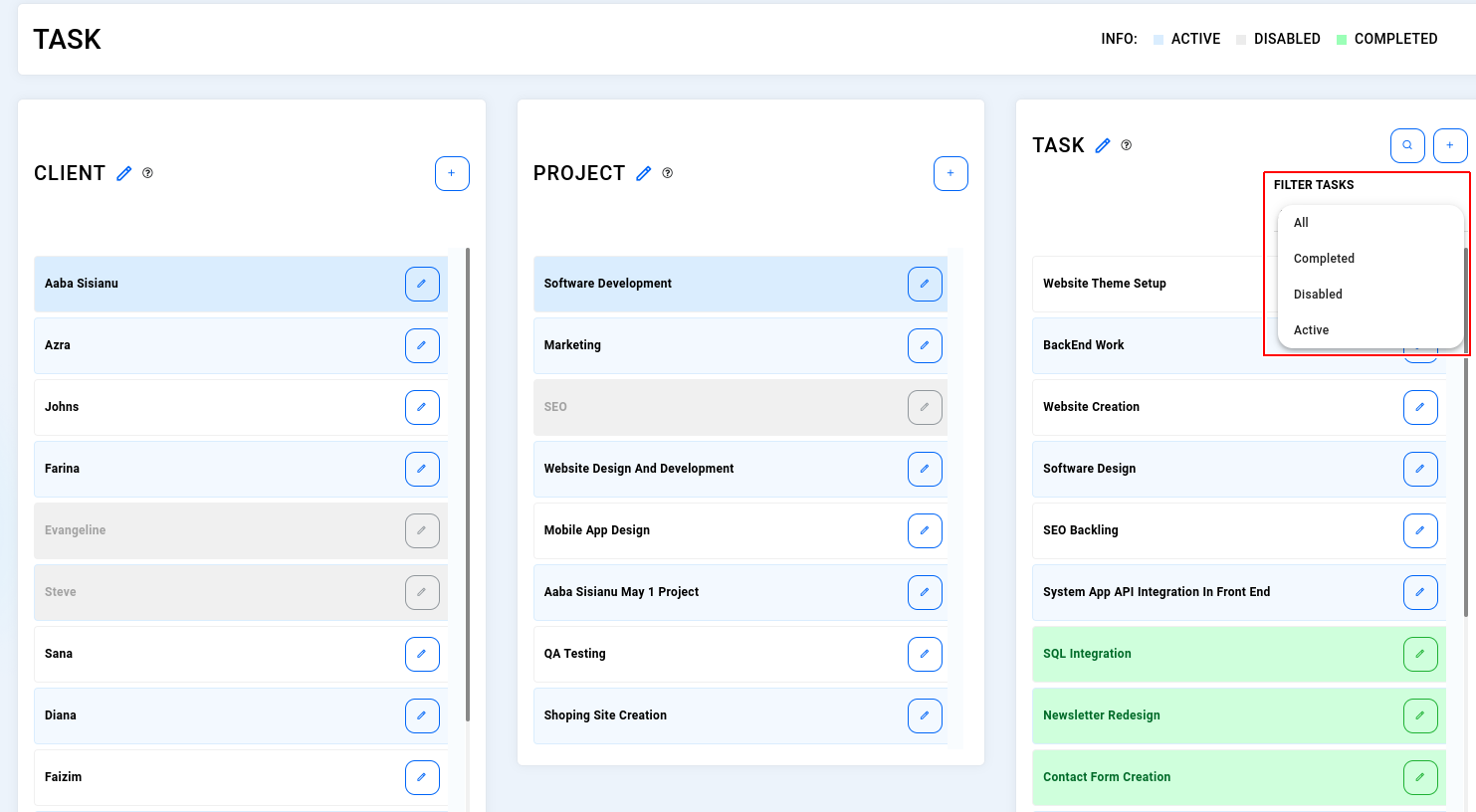
¶ Task due alert email for Manager / Admin
06-AUG-2024
If an employee is still working on their assigned task after the due date has passed, the admin will now receive a Task Due alert email.
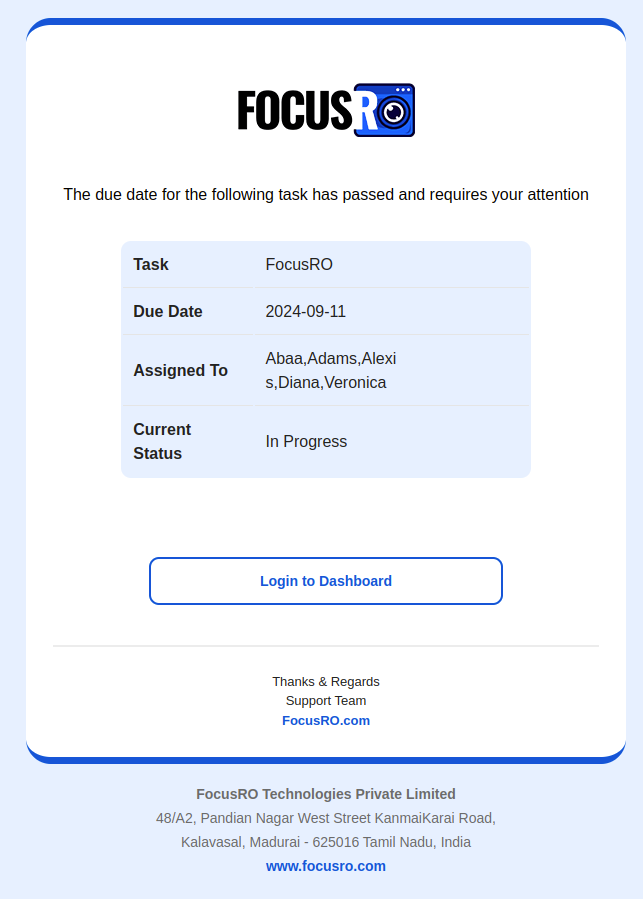
- Focusshare Exportable CSV file - enhancement
- Settings - enhancement
- UI enhancements
- Minor bug fixes
- Performance improvements.
¶ Employee Leave and permission "Email alert" to Manager / Admin
04-JULY-2024
Admins and managers will now receive email notifications for employee leave or permission requests, as well as notifications if employees cancel their submitted requests. Managers can log in to the dashboard to approve or reject these requests.
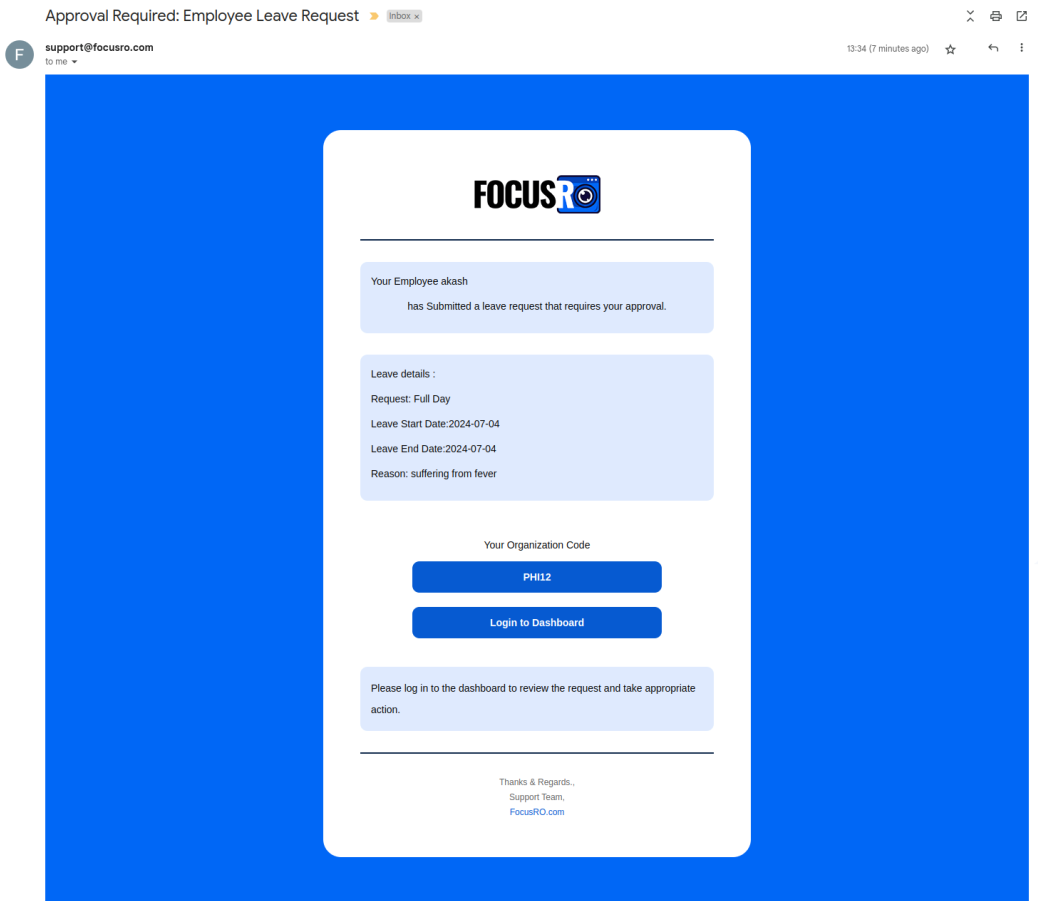
- Leave and permission - enhancement
- Add employee form - enhancement
- Updated email templates featuring a new design
- UI enhancements
- Minor bug fixes
- Performance improvements.
¶ Offline record
19-JUNE-2024
In the employee detailed report→ Passive hours →Offline
As a administrators and managers can now view your employees' offline records, including start and stop times, along with a graphical representation. Offline duration includes instances such as when the system enters sleep or suspend mode, which are calculated as periods of offline activity.
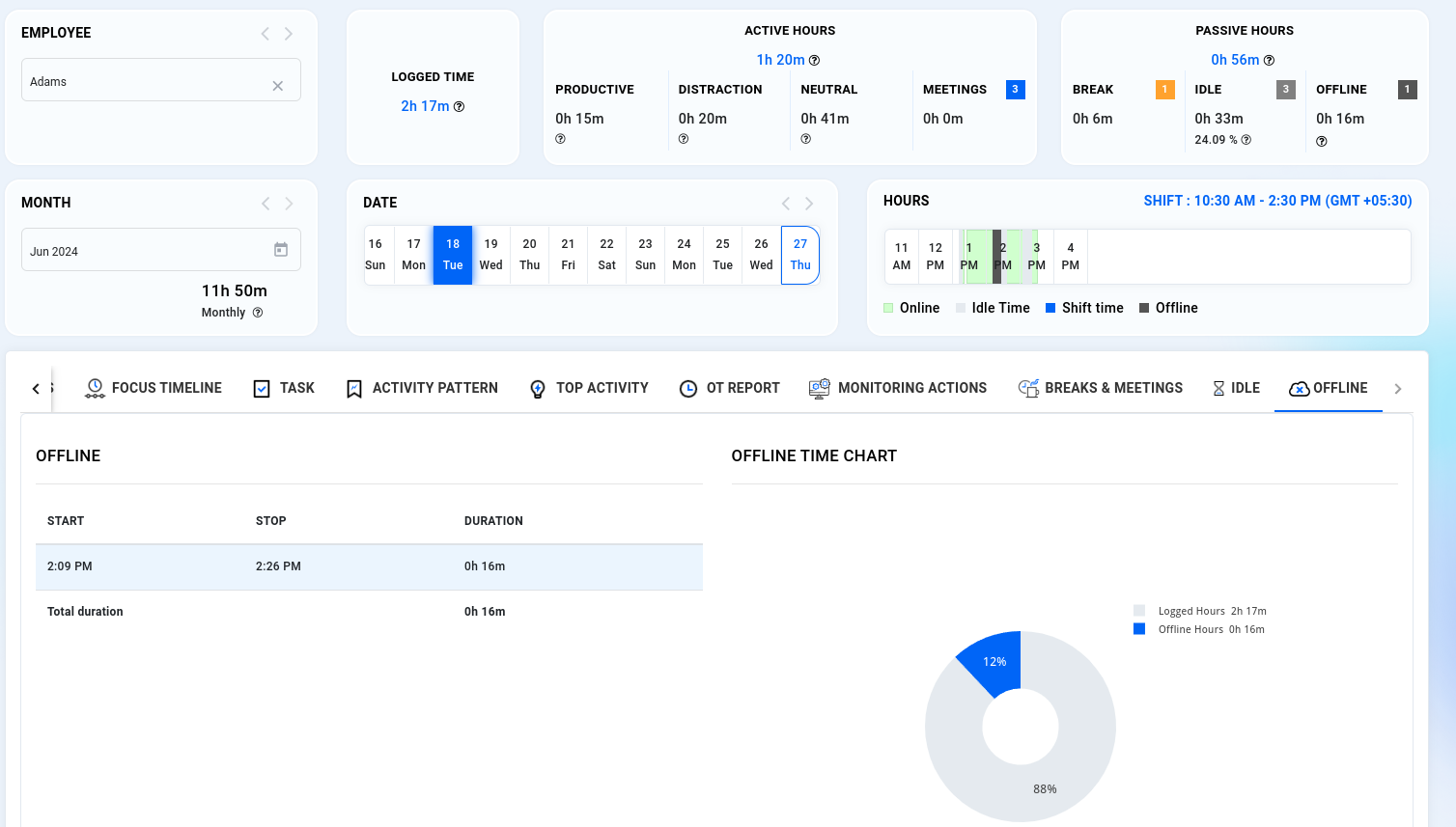
¶ Advanced report with exportable csv file
19-JUNE-2024
Managers can now access comprehensive advanced reports for your team's employees.
The Advanced Report feature offers detailed insights into team and individual performance. Navigate to "Advanced Report" in the side menu to select either "Teams" or "Employees." Choose your reporting period using custom dates or preset options like "Last month." Generate the report with a click and download it as a CSV file for further analysis. This tool empowers efficient monitoring and strategic decision-making based on comprehensive data.
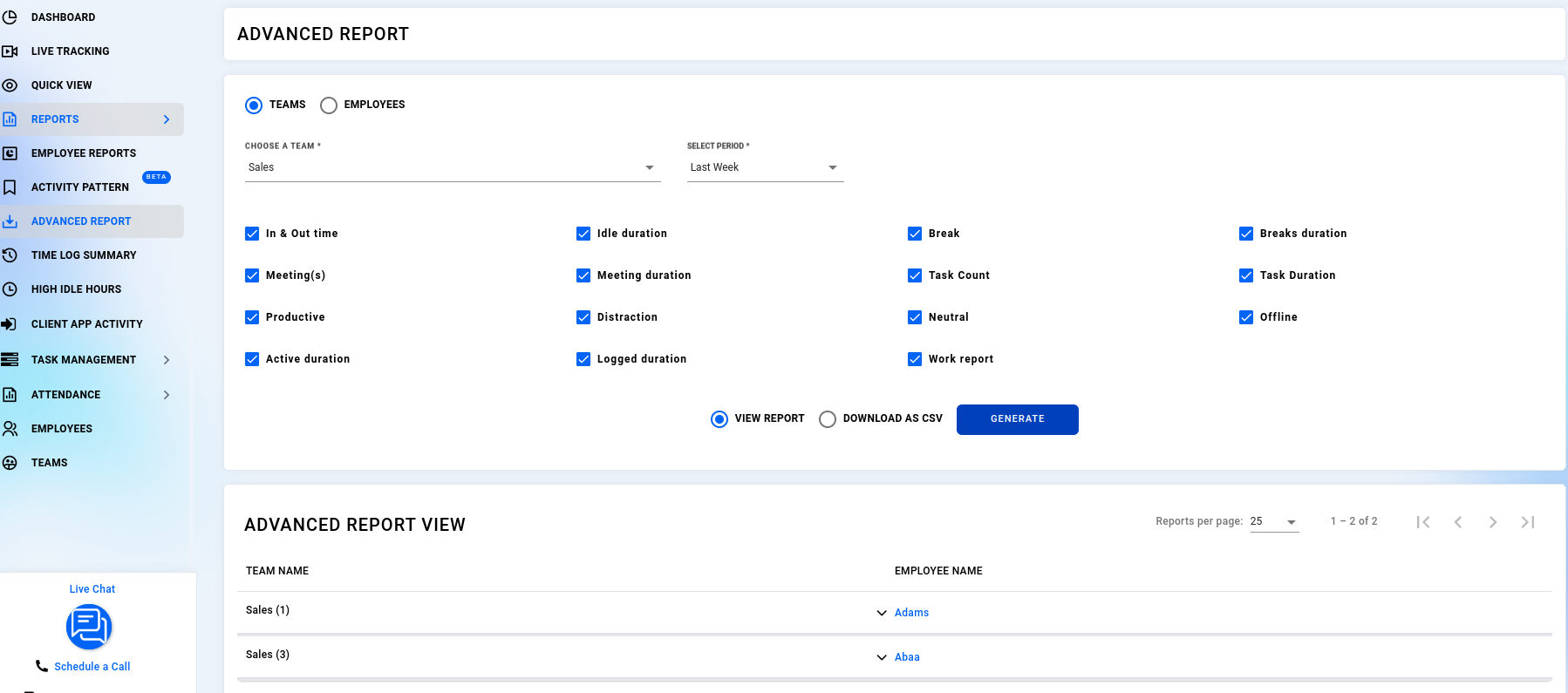
- UI enhancements
- Minor bug fixes
- Performance improvements.
¶ Leave / Permission feature added for managers
27-May-2024
Managers can now submit your leave or permission requests directly from your dashboard login. Additionally, Managers have the authority to approve or reject leave requests to your employees assigned to your team.
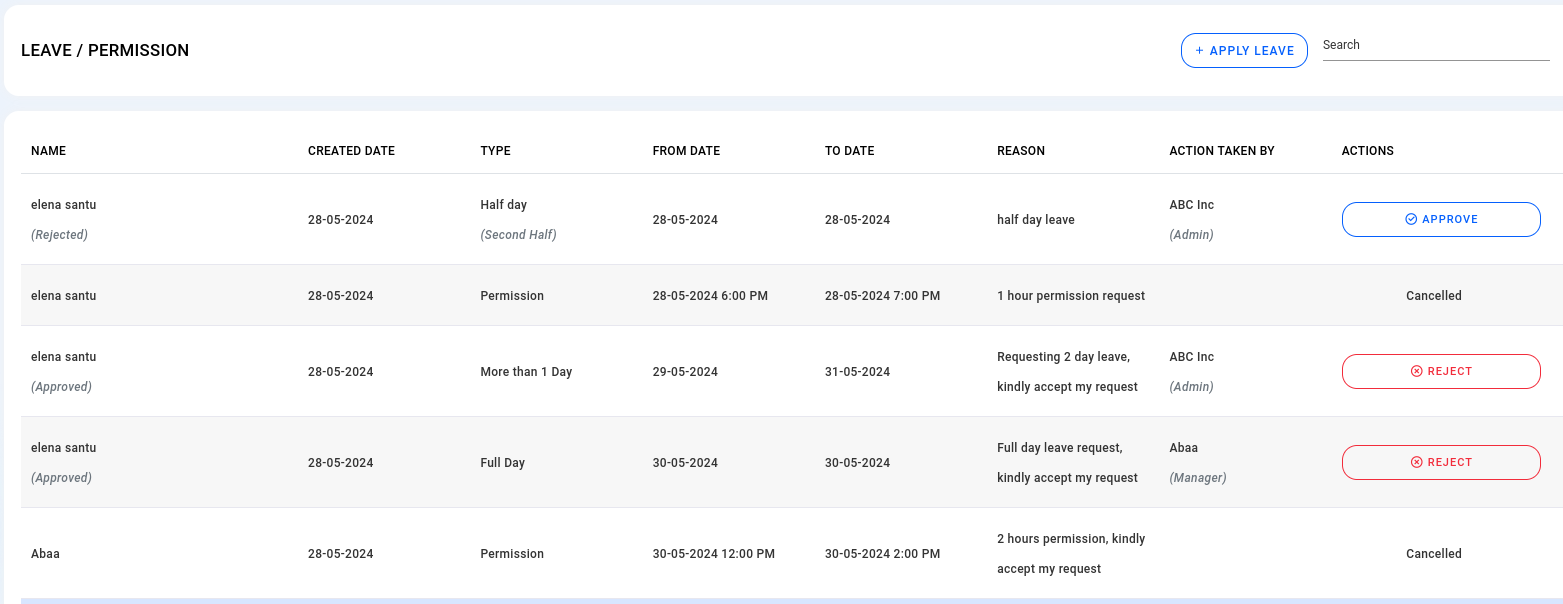
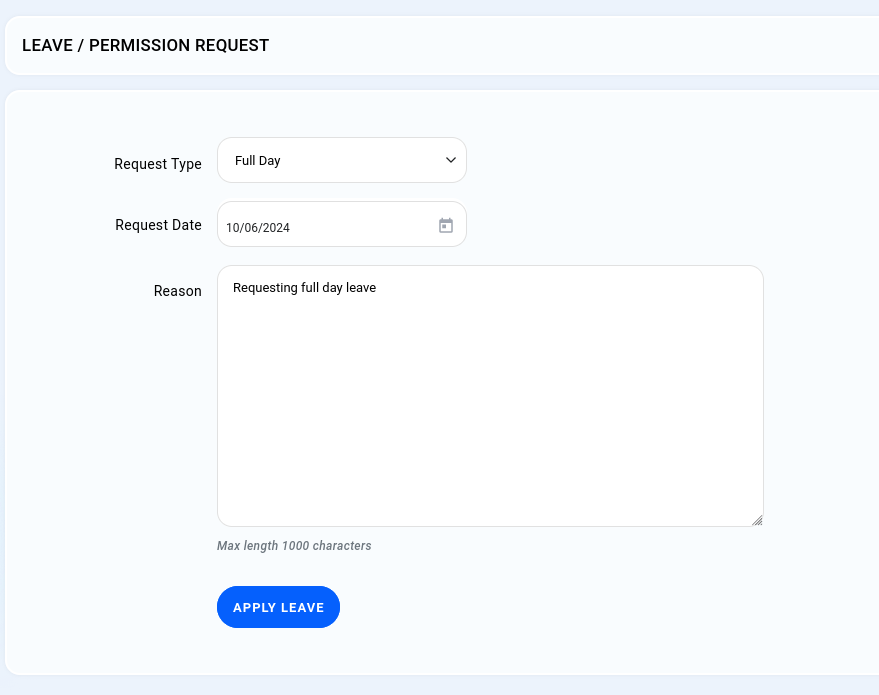
- UI enhancements
- Minor bug fixes
- Performance improvements.
¶ OT Report Enhancement
13-May-2024
You can access your employees' work reports, showing their work shift start and end times, as well as overtime periods.
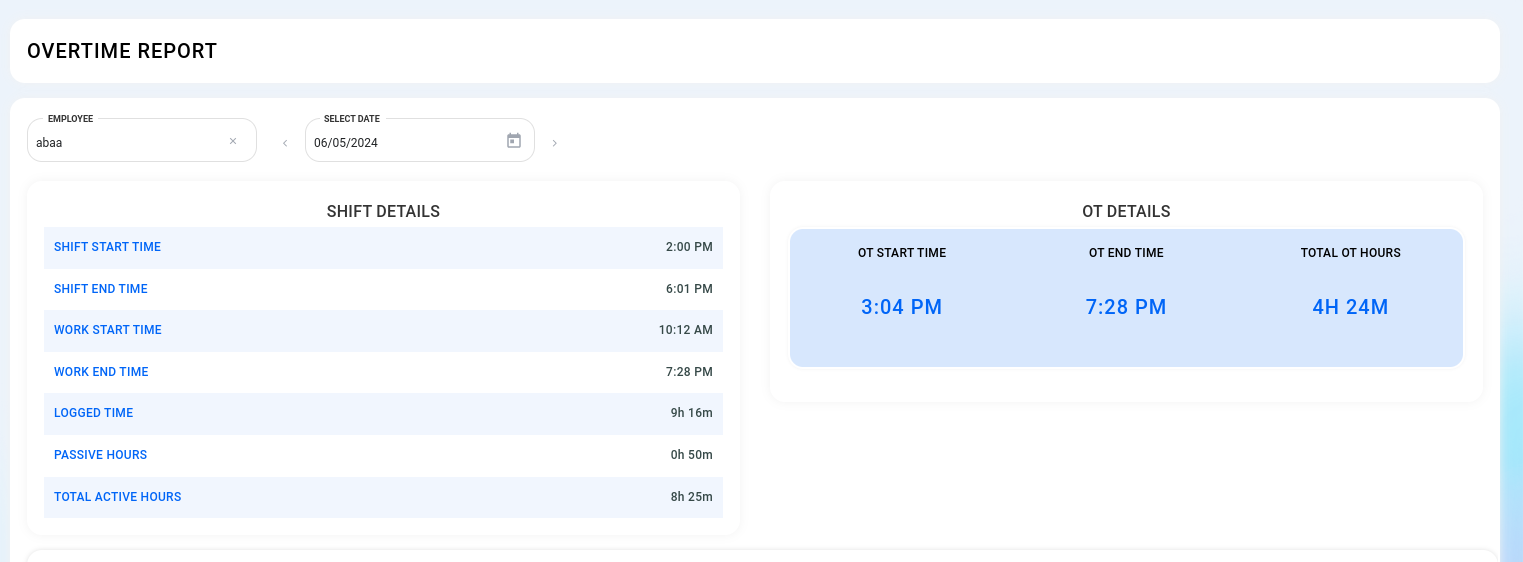
¶ Shift creation has been enhanced, - now admins can create and assign 16-hour 4-hours shifts to employees.
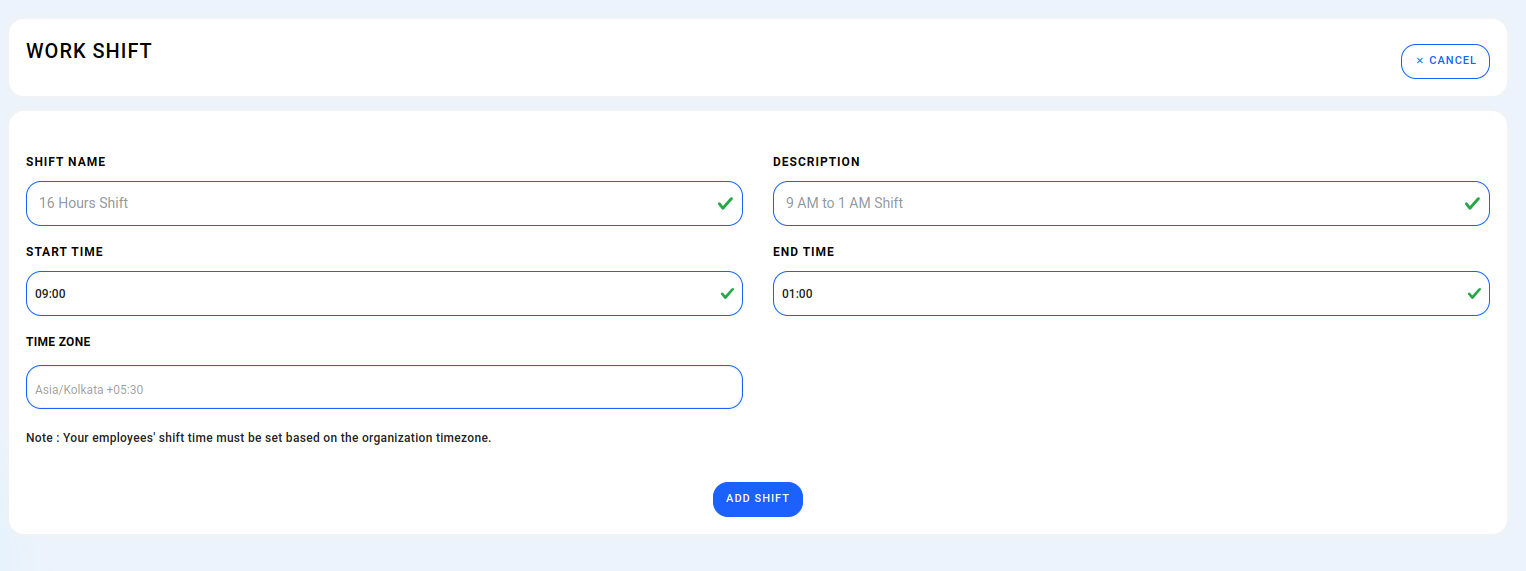
- UI enhancements
- Minor bug fixes
¶ Enhanced Idle feature with start and stop duration
18-April-2024
As an administrator, you can now view the start and stop times for employee idle periods within the detailed employee report.
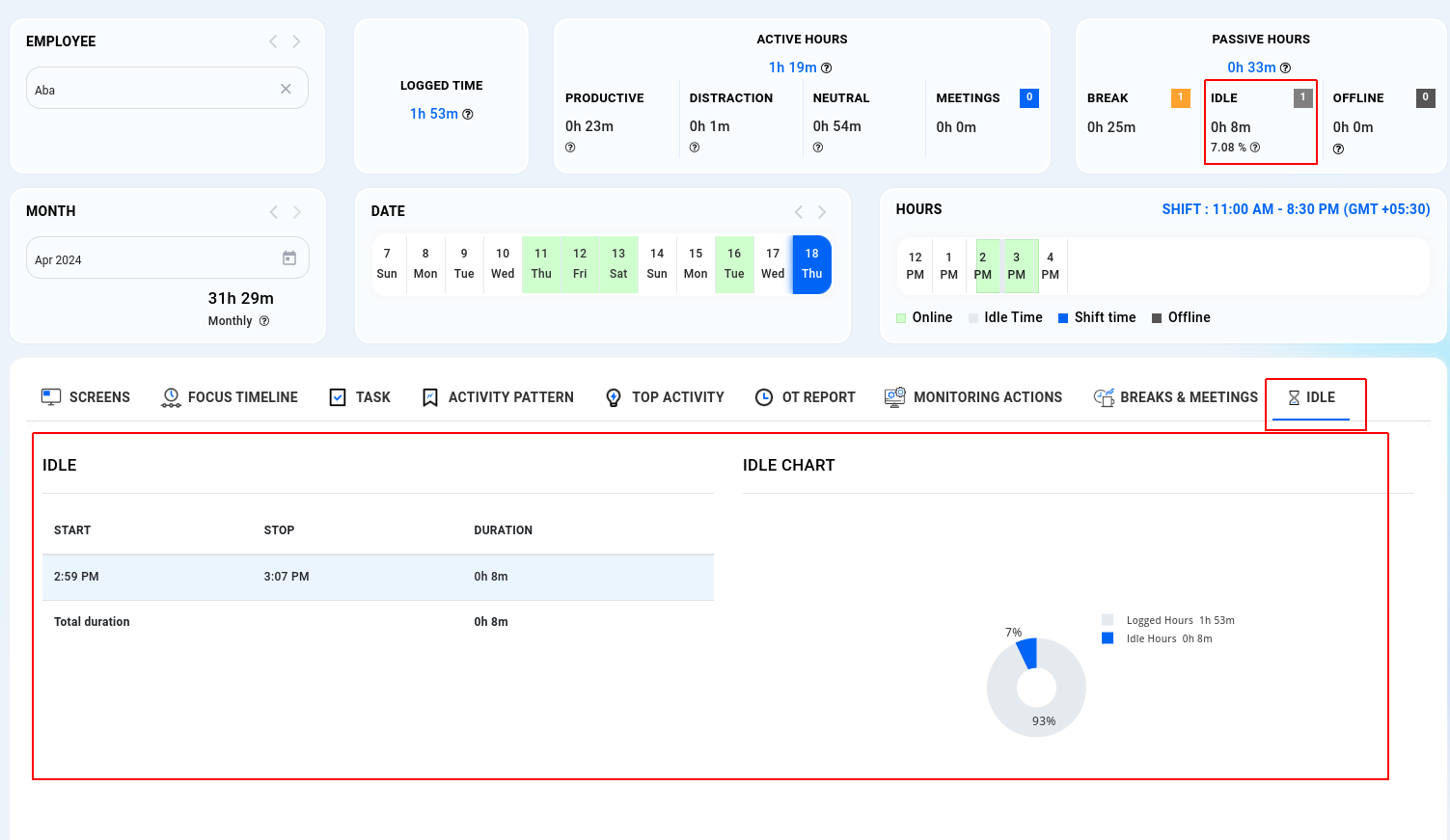
- Leave / Permission enhancement
- Dashboard Version upgrade V3.0.1
- UI enhancements
- Minor bug fixes
- Performance improvements.
¶ FocusRO Client App - New FocusRO client apps (v3.0.1) launched
29-March-2024
We launched the new FocusRO client app version 3.0.1 please download and install the FocusRO Client App on your employee work devices from https://focusro.com/download
Hardware: 4GB RAM & Min. i3 5th Gen processor.
Windows - https://app.focusro.com/windows/FocusRO_Setup_v3.0.1.exe
Linux DEB Package - https://app.focusro.com/linux/focusro_3.0.1.deb
Linux RPM Package - https://app.focusro.com/linux/focusro_3.0.1.rpm
Mac ARM M1 Package - https://app.focusro.com/macos/FocusRO_3.0.1_arm64.dmg
Mac Intel Package - https://app.focusro.com/macos/FocusRO_3.0.1.dmg
¶ A new feature added to the Client app
29-March-2024
- A new version “Auto update” feature added
- "Task Remark" submission
- Performance improvements.
¶ Leave / Permission
29-March-2024
Managers and admins now can approve your employees' leave and permissions.
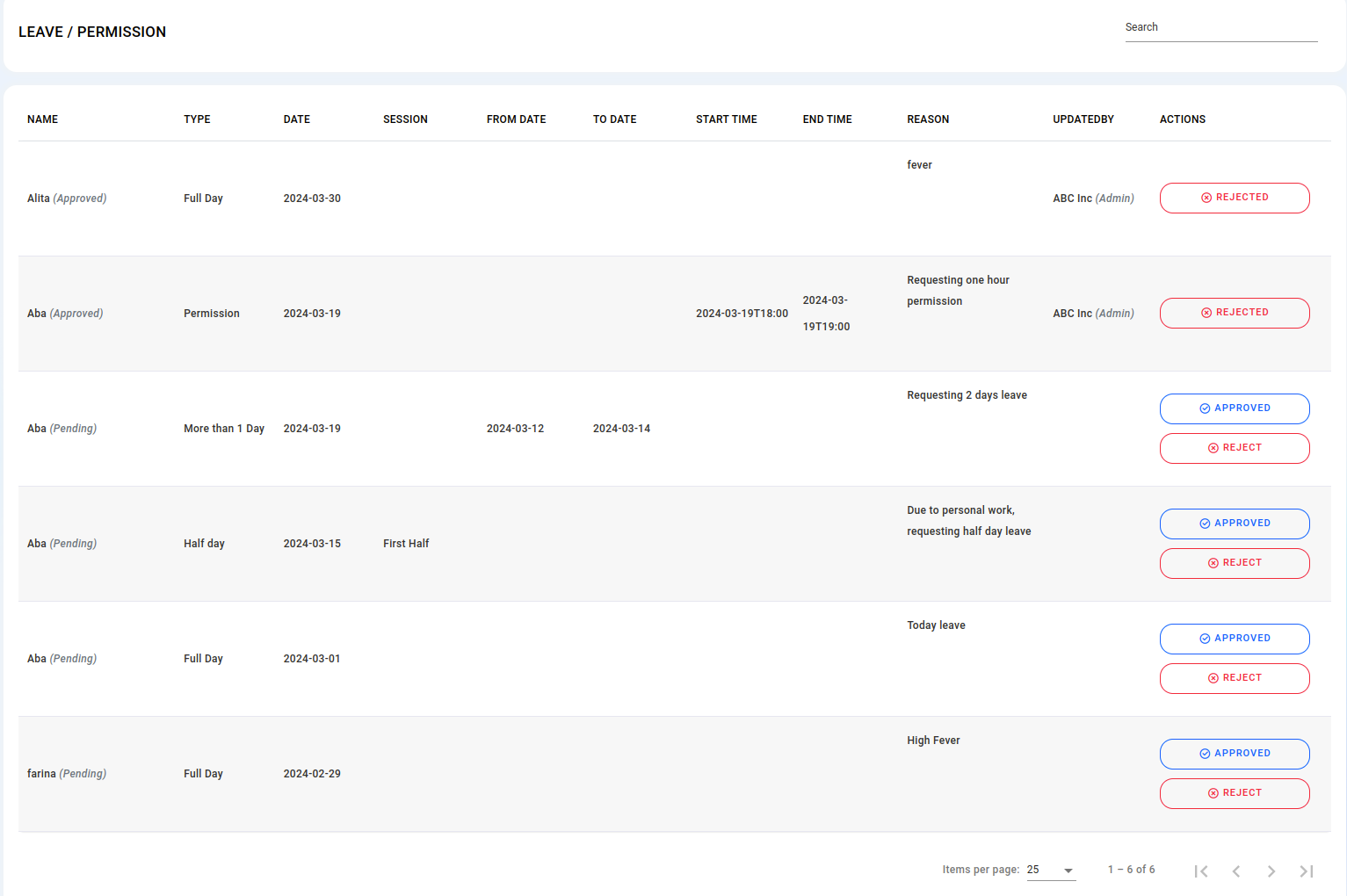
- UI enhancements
- Minor bug fixes
- Performance improvements.
¶ Assign admin access to another individual
¶ 29-FEBRUARY-2024
Admins can allocate admin privileges to other individuals, especially if they are managers
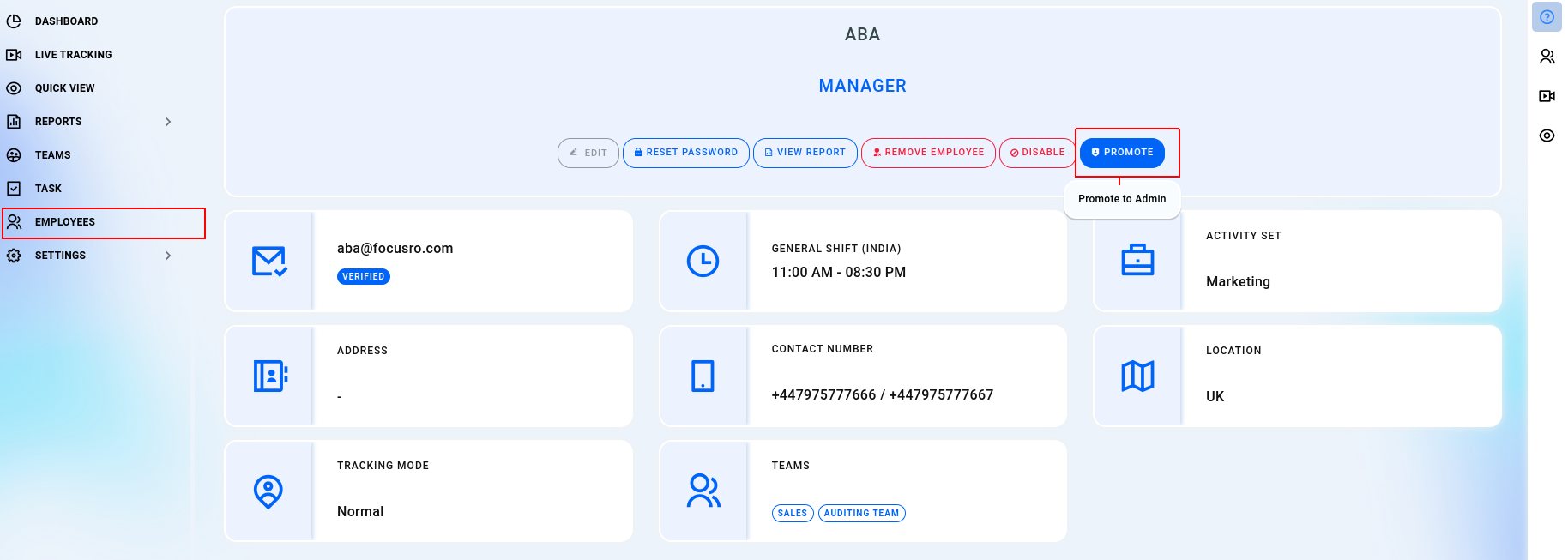
¶ How it works
A demo video explanation of how to add new employees, live tracking, and quick view reports
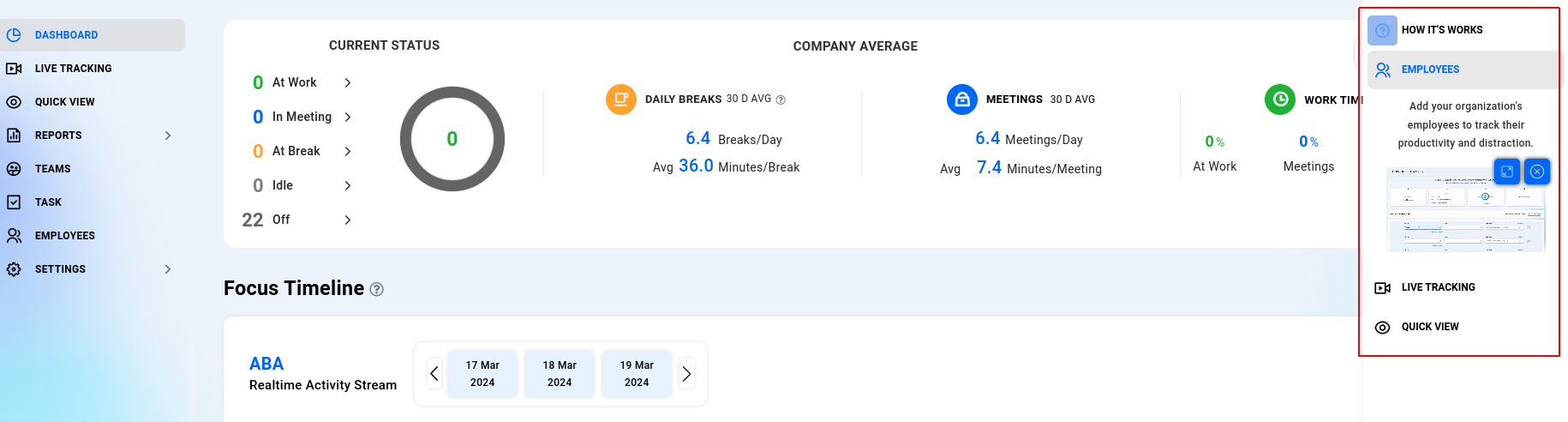
¶ Employee leave policy (leave and permission)
Employees can conveniently apply for leave and permissions through their login
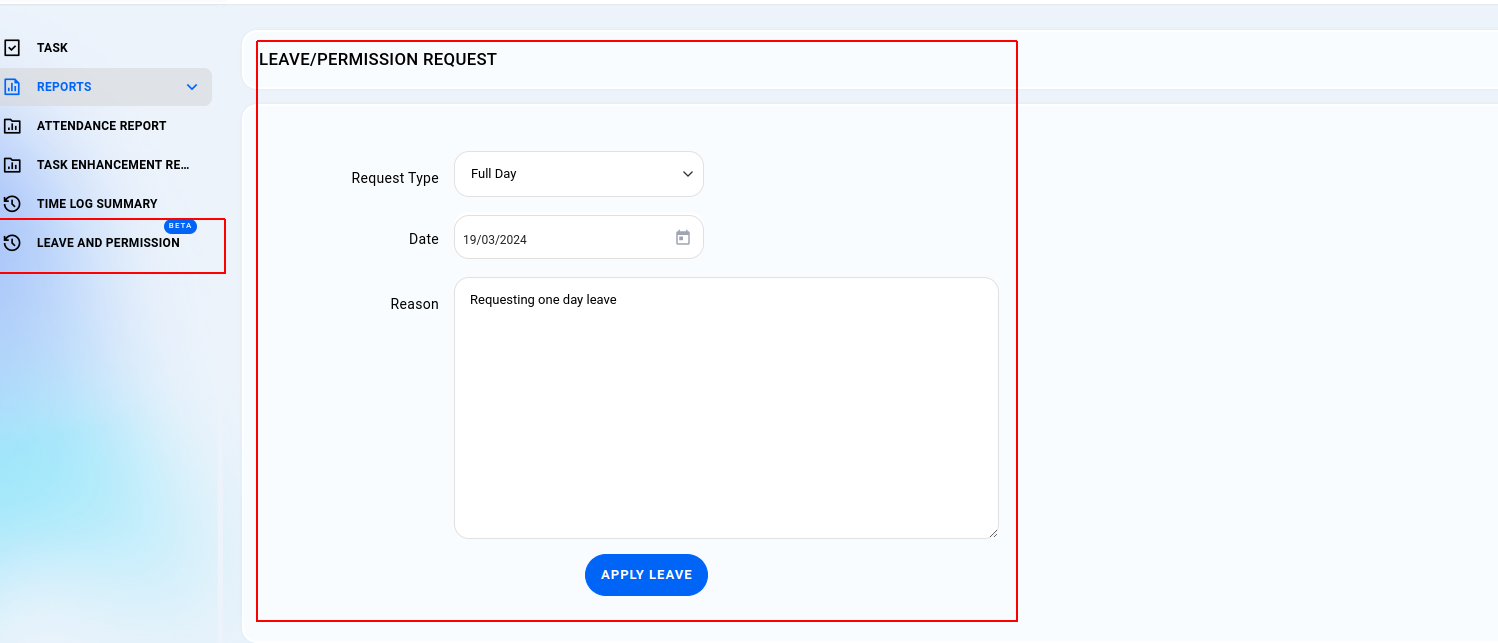
¶ Settings - Enhanced control over Employee Page access
Settings - Enhanced control over Employee Page access, including Time Log Summary and Activity Pattern toggles
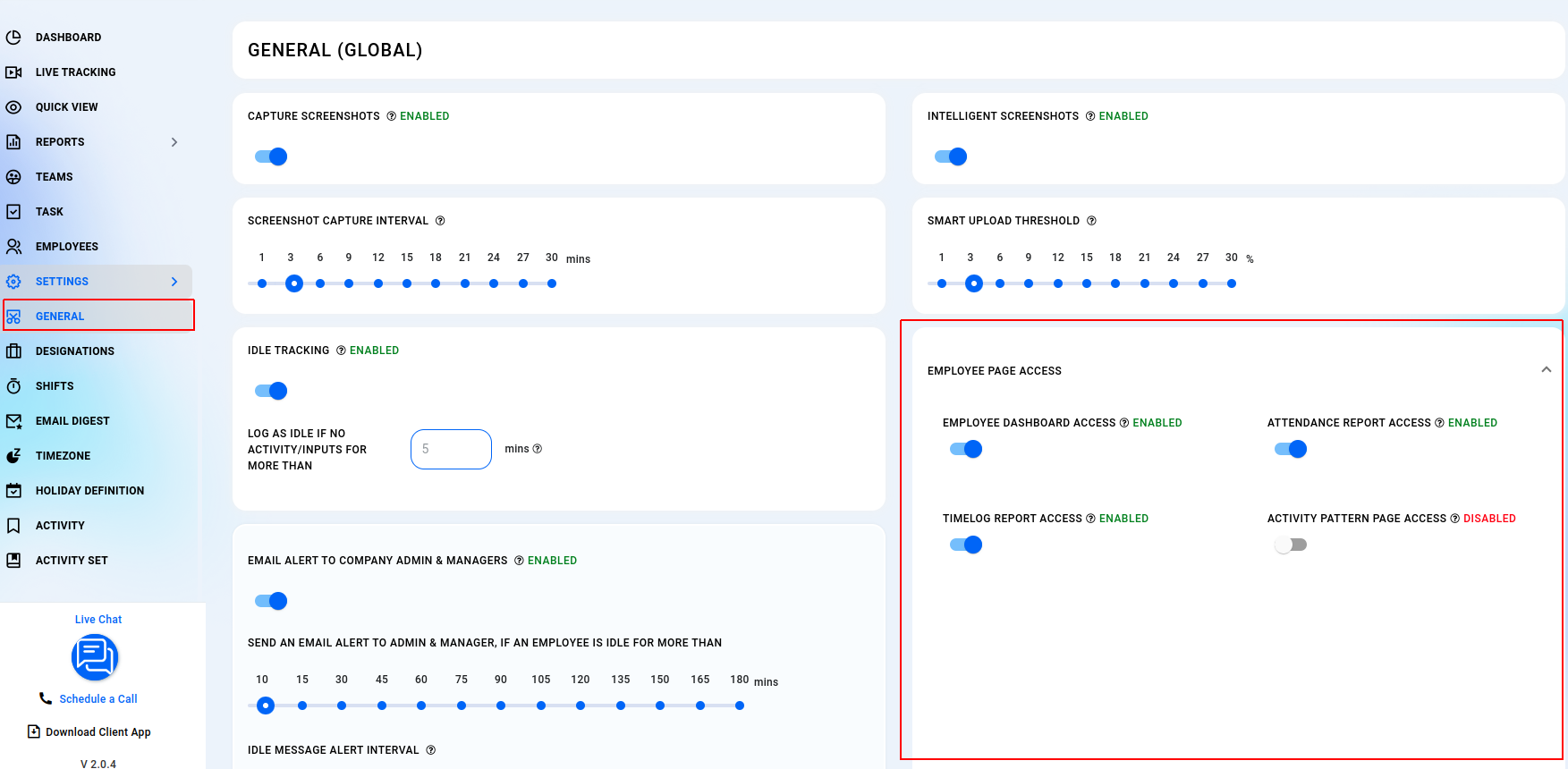
¶ Admins can now explore features as an employee using their registered organization email ID
User Profile Creation - Admins can now explore features as an employee using their registered organization email ID
- Focus Share - Exportable CSV file - App activity detailed report applied
- Task enhancement report - Added features such as Task Close Note and Due Date Indications
- Disabled employee filter option - Disabled employees are now filterable under the employee menu
- Refresh icon - Feature added on the top header
- FocusRO payment reminders Email draft - Enhancement
- Organization timezone - Enhancements made to reports to better accommodate timezone considerations
- Client / Project / Task - Improvements made to the functionality of these aspects
- Quick view report - Enhanced for better usability
- Timelog summary - Enhancement
- Advanced report - Enhancement
- Activity pattern - Enhancement
- Employee - Enhanced functionality for easier employee search
- Custom date range - Updated for Top activity, Advanced report, Task time report
- UI enhancements
- Minor bug fixes
- Performance improvements.
¶ Coupon Code Integration on FocusRO.com
29-JANUARY-2024
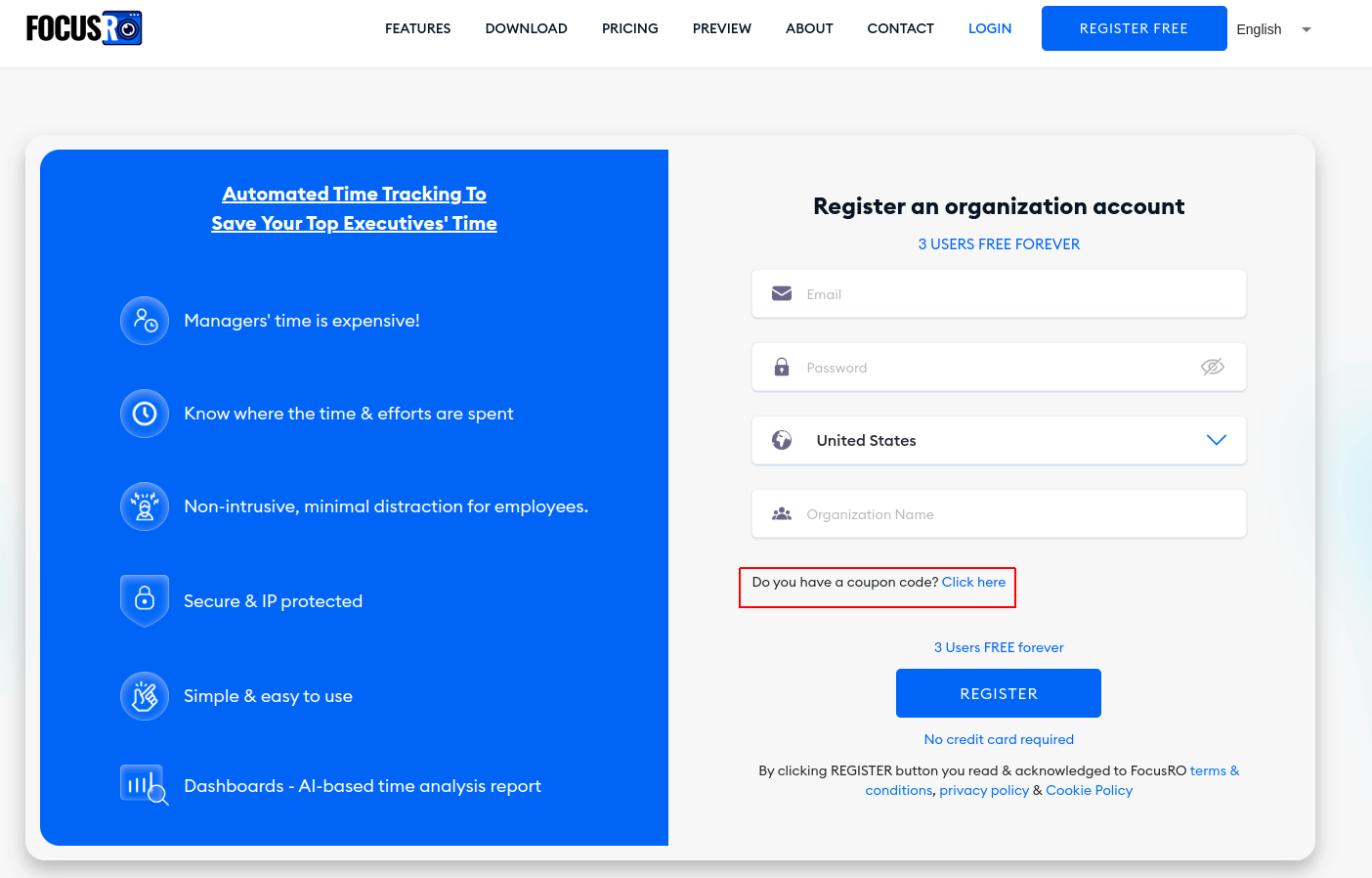
- Employee - Removed employee page enhancements
- Task enhancement report - Due date option integrated
- Live tracking - Timezone enhancements
- Multilingual Translation enhancements
- Advanced report - Productive, Distraction, Neutral values enhancements
- Focus timeline enhancements
- Task enhancement report - Due date option integrated
- UI enhancements
- Minor bug fixes.
- Performance improvements.
¶ FocusRO Client App - New FocusRO client apps (v2.0.4) launched
2-JANUARY-2024
We launched the new FocusRO client app version 2.0.4 please download and install the FocusRO Client App on your employee work devices from https://focusro.com/download
Hardware: 4GB RAM & Min. i3 5th Gen processor.
Windows - https://app.focusro.com/windows/FocusRO_Setup_2.0.4.exe
Linux DEB Package - https://app.focusro.com/linux/focusro_2.0.4.deb
Linux RPM Package - https://app.focusro.com/linux/focusro_2.0.4.rpm
Mac ARM M1 Package - https://app.focusro.com/macos/FocusRO_2.0.4_arm64.dmg
Mac Intel Package - https://app.focusro.com/macos/FocusRO_2.0.4.dmg
¶ Based on app activity assign Productive, Distraction, and Neutral under the Activity Set.
27-DECEMBER-2023
We added new features Navigate to settings, where you can locate the activity set grouping named "default." There, you will find your organization's activities, and you can easily organize them by dragging and dropping the activity titles under the category of productive, distraction-neutral activities. based on the activity set In the Employee detailed report you can track individual employees' productive distraction and neutral hours.
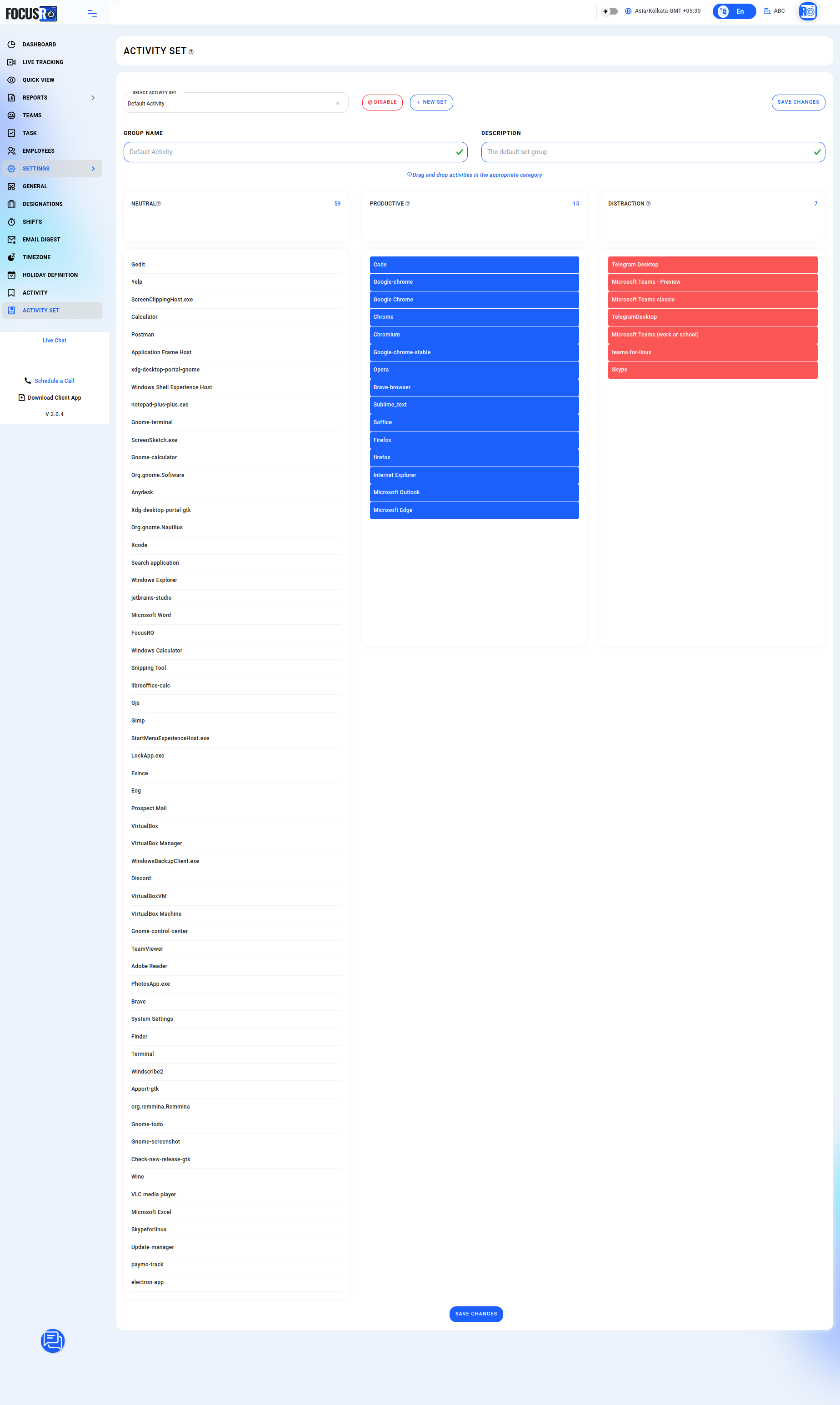
Under Activity, as an organization admin, you can see your organization-wide activity.
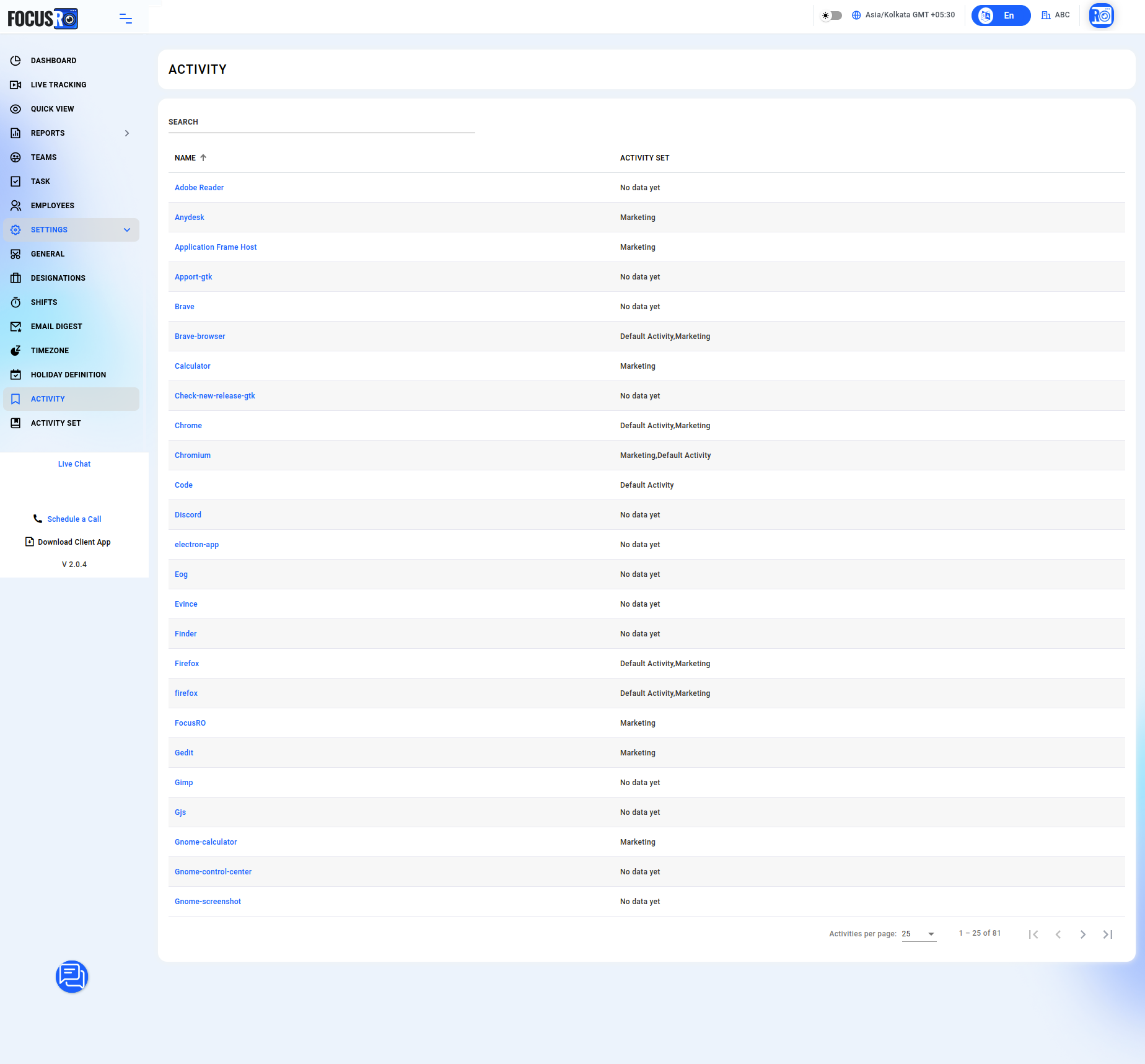
- In the Employee Reports page Based on employees' APP activity records Productive, Distraction, and Neutral Hours and Offline hours.
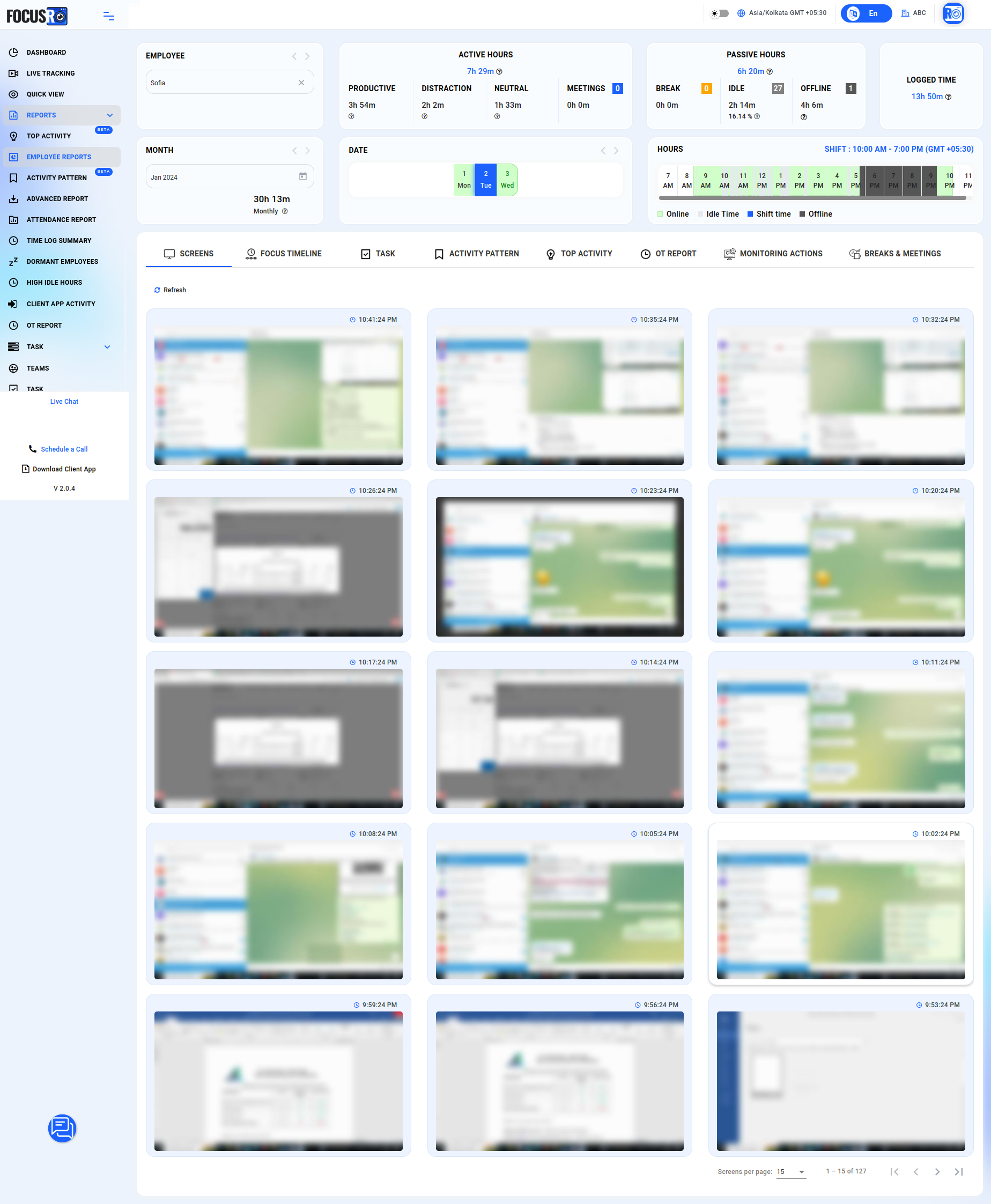
- Daily digest - enhancements
- Weekly digest - enhancements
- Task enhancement report - Task status remark feature added
- Dashboard - UI enhancements
- Authentication - Reset Password option enabled for employee & manager login
- Like Tracking enhancements
- Focus Share - UI enhancements
- Timelog summary enhancement
- Minor bug fixes.
- Performance improvements.
¶ Task enhancement report access to the employee login
23-NOVEMBER-2023
Individual employees can effortlessly monitor the status of their assigned tasks, whether tasks are pending, in progress, or completed, along with the spent time.
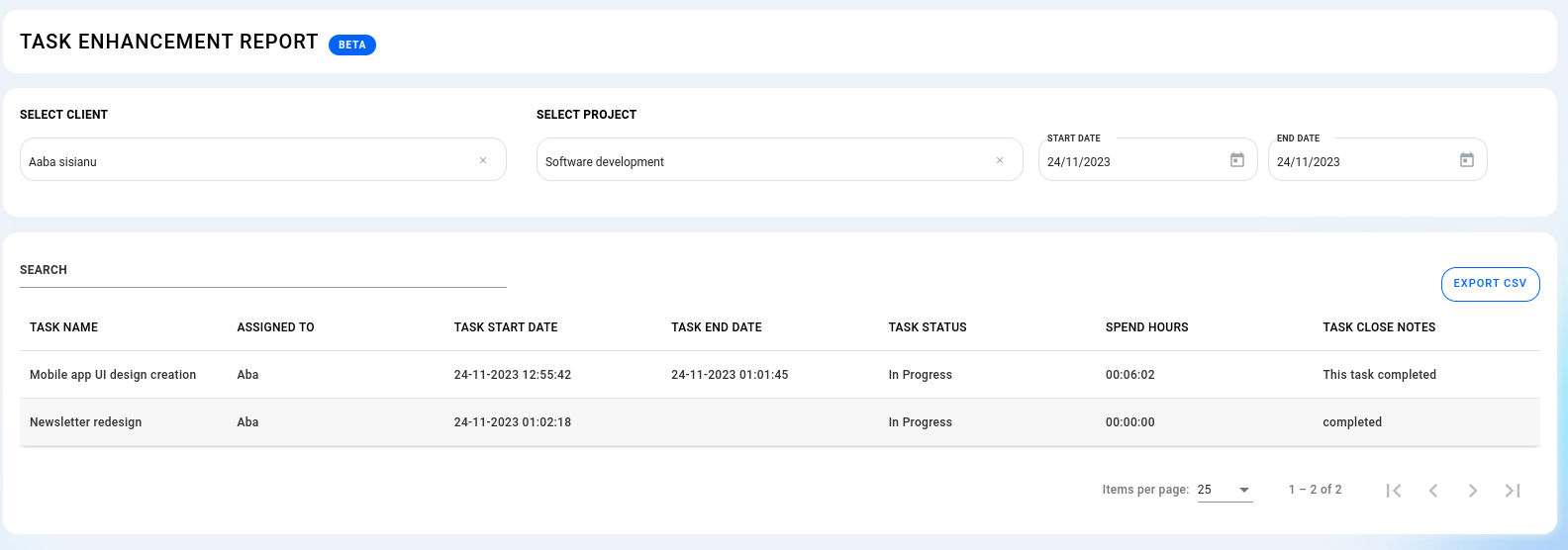
- Advanced report date picker enhancement.
- Employee detailed report enhancement.
- Quick view report sample view updates.
- Minor bug fixes.
- Performance improvements.
¶ Admin/Manager can create/edit employee work start/end time
15-NOVEMBER-2023
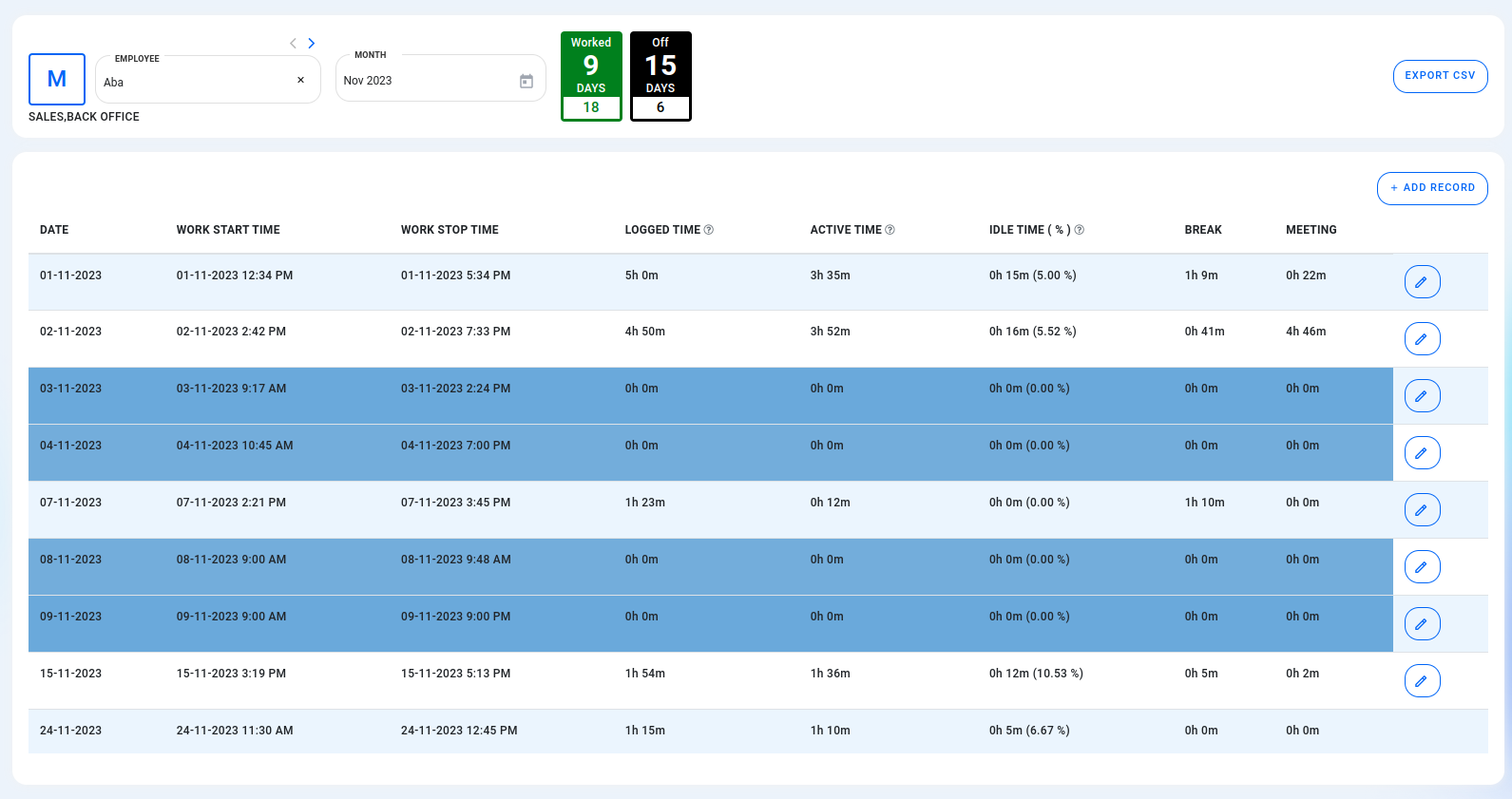
¶ Weekly Digest email enhancement
15-NOVEMBER-2023
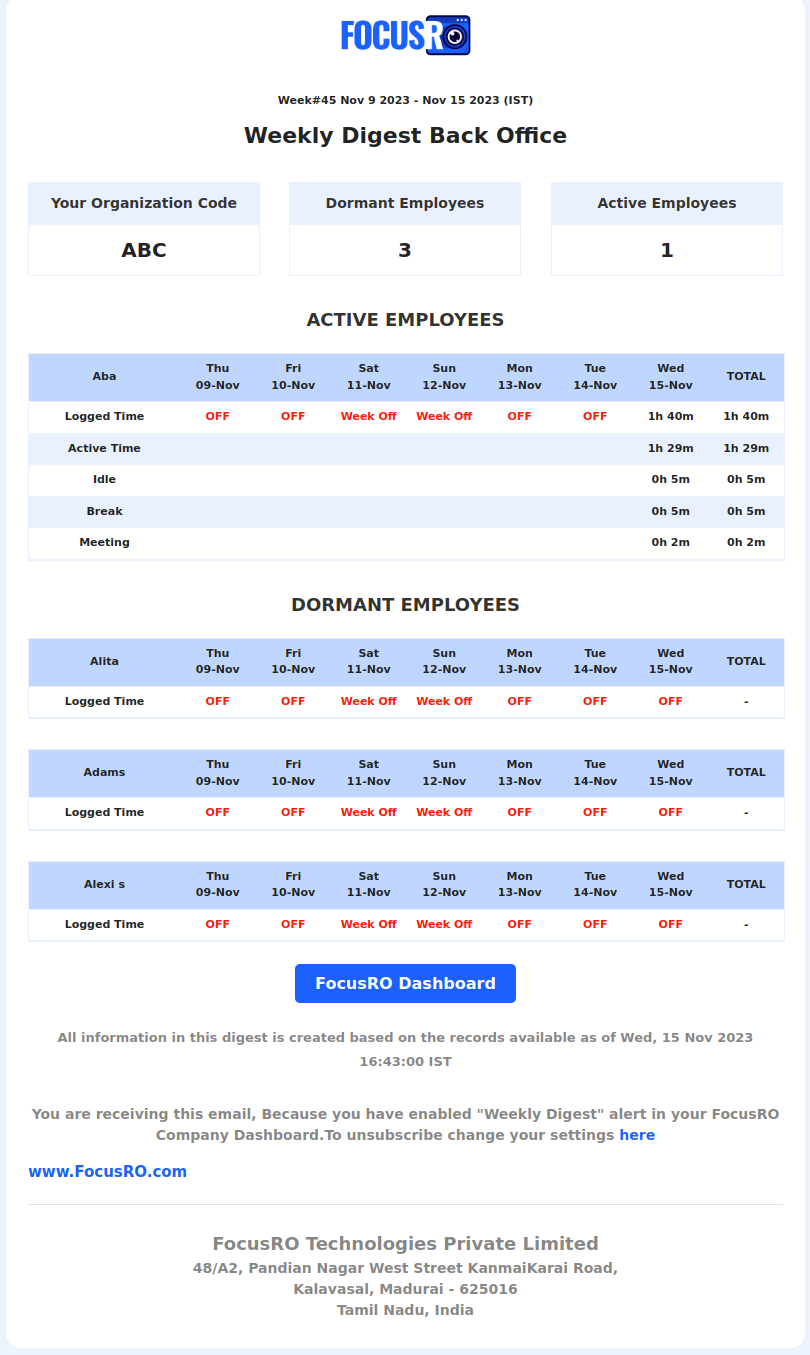
- Live Tracking report enhancement and sample view updates.
- Minor bug fixes.
- Performance improvements.
¶ Reactivate Removed Employee
30-OCTOBER-2023
Reactivate Removed Employee > Reinstate a previously deactivated employee and monitor their work performance
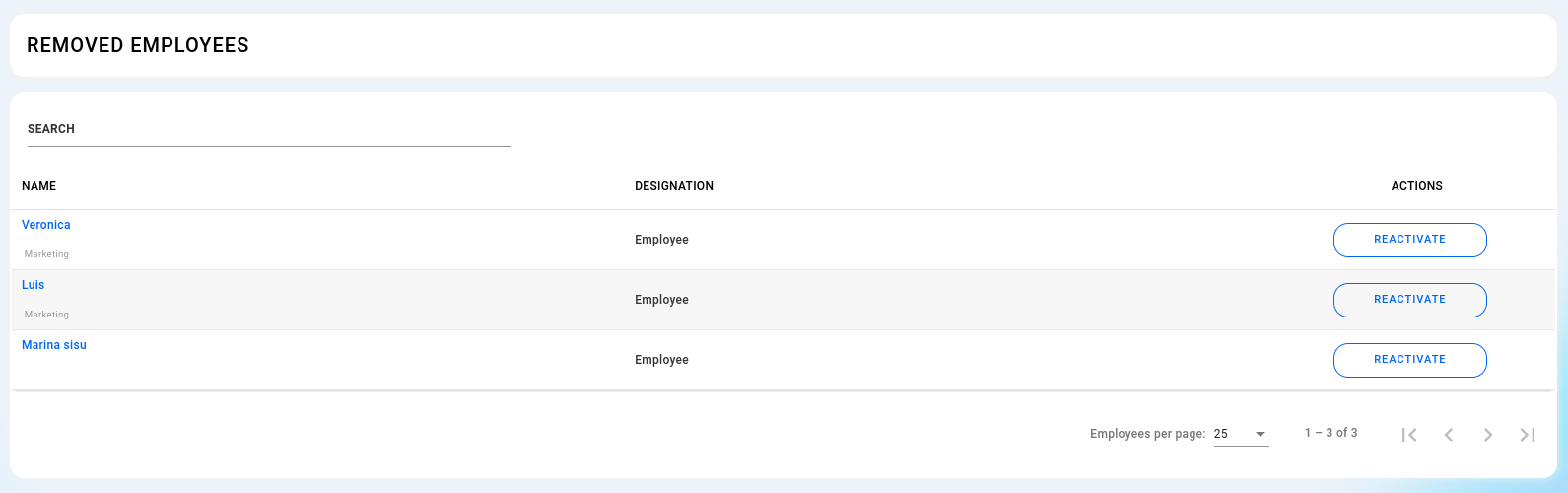
- Minor bug fixes
- Performance improvements
¶ Task Enhancement Report With CSV Export
25-OCTOBER-2023
You can effortlessly monitor the status of your employees' tasks, whether tasks are pending, in progress, or completed, along with the time spent.

- Minor bug fixes.
- Performance improvements.
¶ Stripe Payment Gateway Integration
09-OCTOBER-2023
- Stripe payment gateway integrated with client billing portal
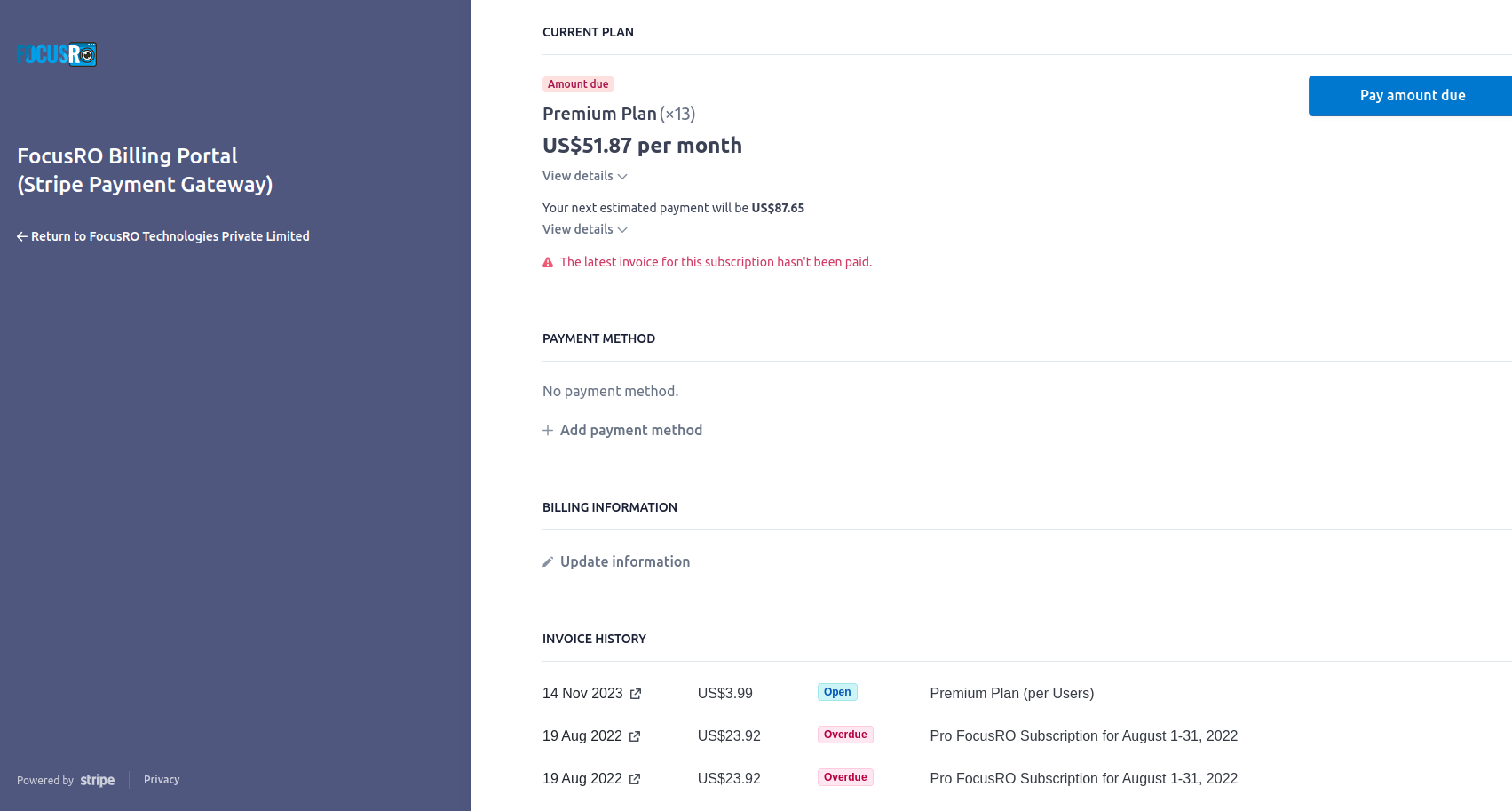
- Performance improvements
¶ Live Tracking and Quick View Report
29-SEPTEMBER-2023
- Live Tracking - Unlock real-time employee status updates with easy screenshot viewing. get instant insights into your team's availability, meeting, break, idle, and work status.
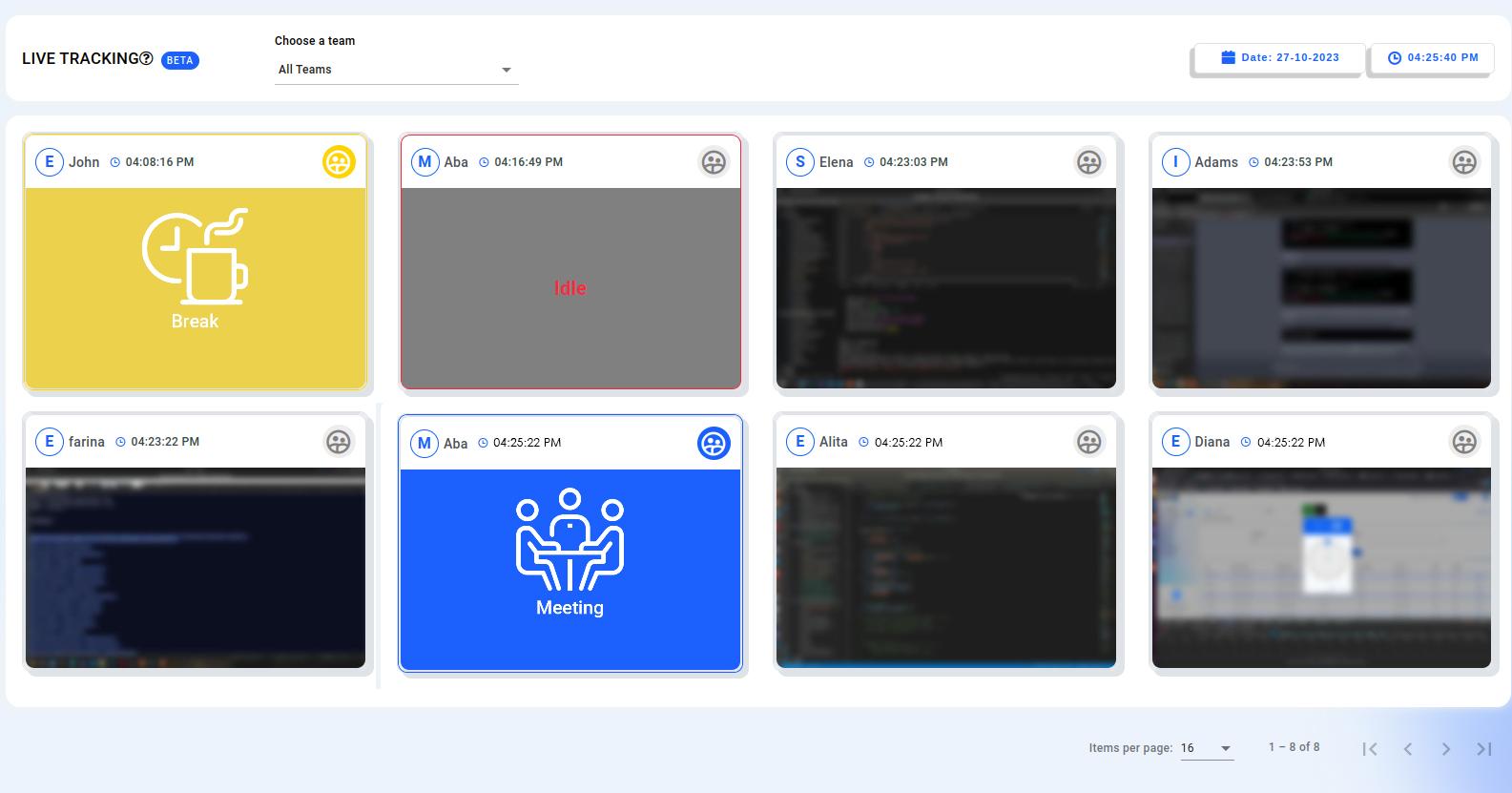
- Quick View Report - Easily access a comprehensive report to view the current status of all your organization's employees in one glance.
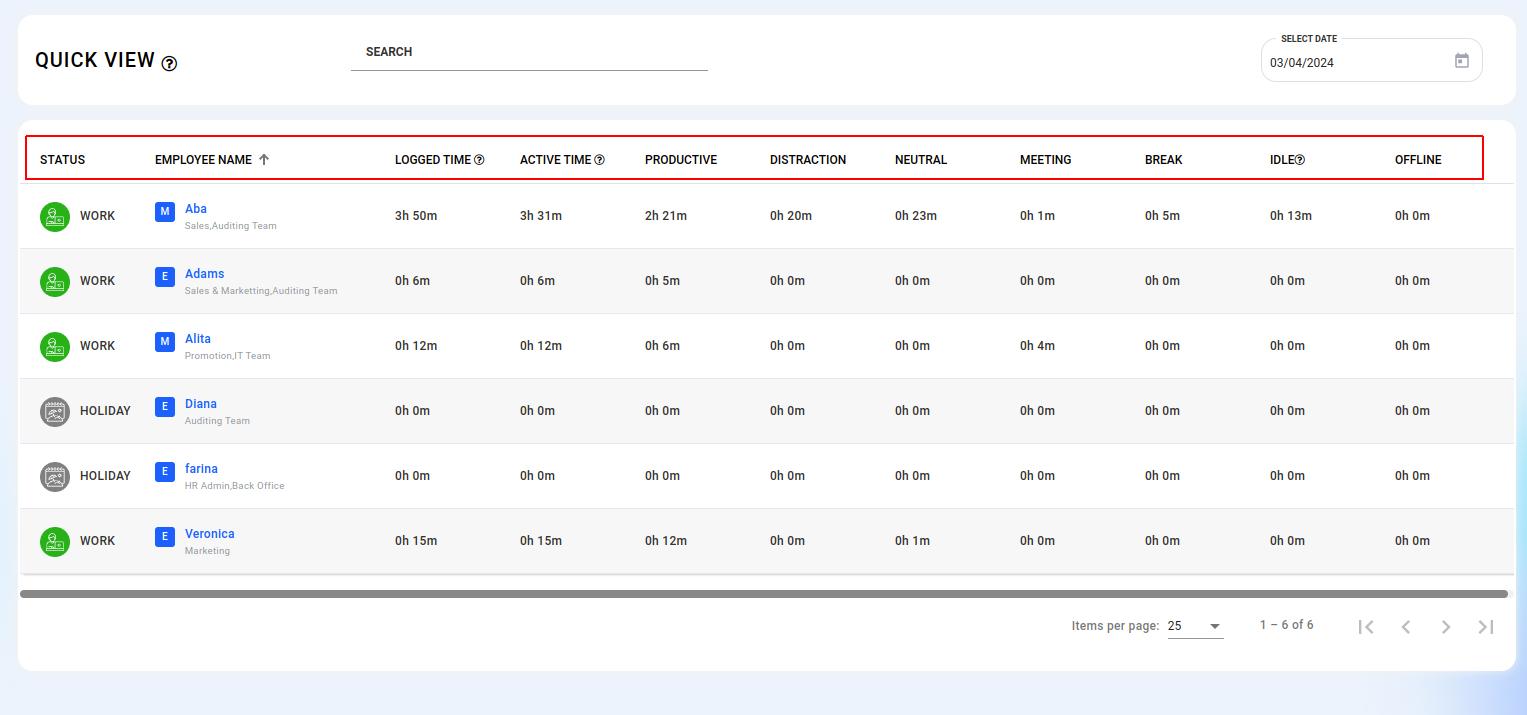
- Minor bug fixes.
- Performance improvements.
¶ Individual Employee Level Settings
06-SEPTEMBER-2023
- Screenshot Capturing(Enable / Disable) - Now, company administrators and managers can customize screenshot-capturing settings on a per-employee basis.
- Employee dashboard access(Enable / Disable) - Take control of your employee dashboard access. Company administrators and managers can decide whether individual employees can log in to the dashboard to view their reports or not.
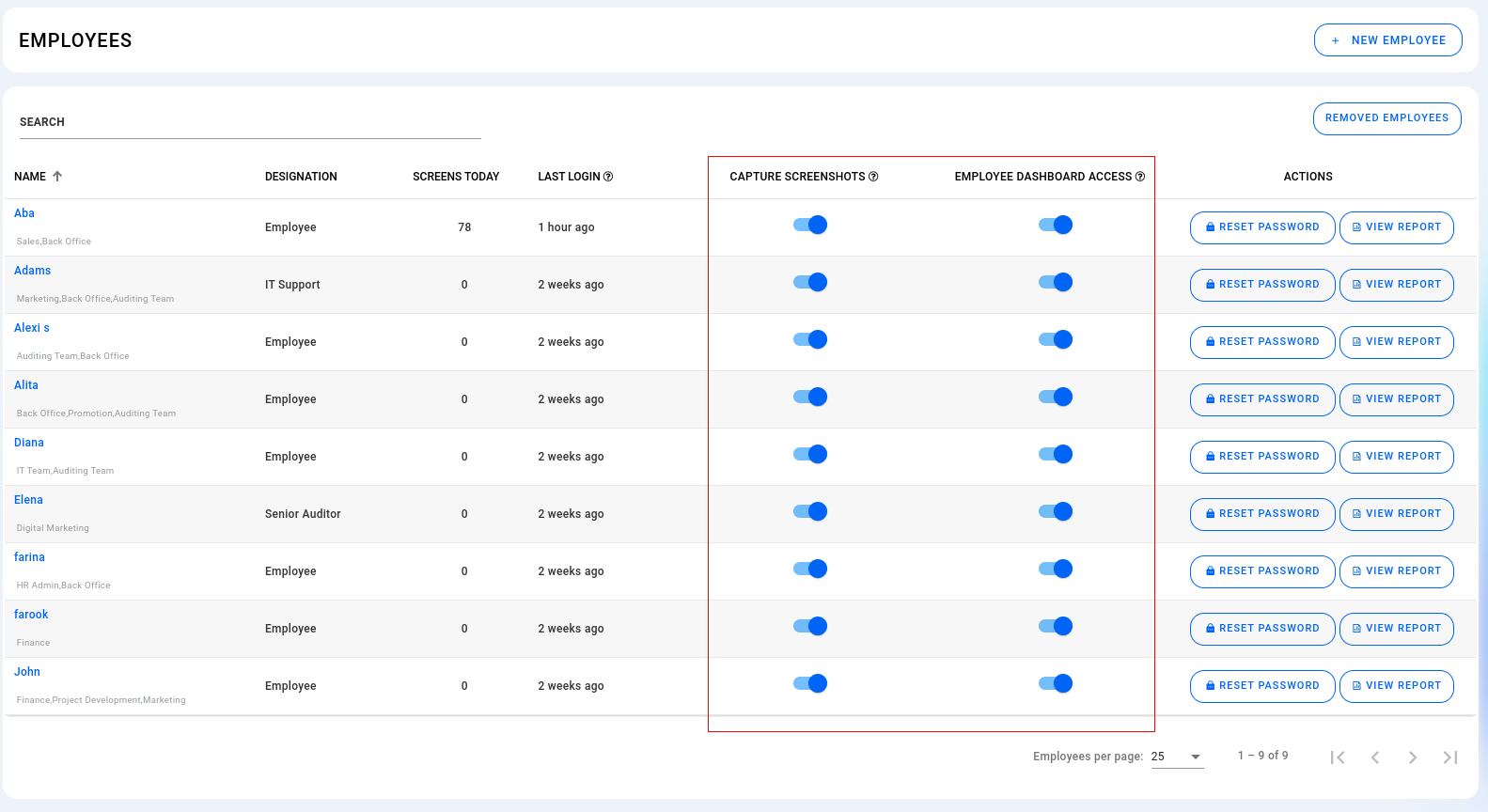
- Minor bug fixes.
- Performance improvements.
¶ Need More User Licenses For FREE
24-AUGUST-2023
¶ Write a review on all the following 4 websites & claim 2 more user licenses FREE forever!
Capterra: https://reviews.capterra.com/new/208709/6b7994b8-21c2-4ea2-a779-2444d52a1edd?lang=en
G2 : https://www.g2.com/products/focusro/reviews
SourceForge: https://sourceforge.net/software/product/FocusRO/
ProductHunt: https://www.producthunt.com/products/focusro
¶ How to claim?
Step 1: Post a review on all the above 4 websites
Step 2: Send an email to [email protected] along with your full review text.
Step 3: Once our team confirms your review text got published on all 4 websites, We will add +2 user licenses to your organization.
¶ Turkey Language Integration
2-AUGUST-2023
- Turkey language integration.
- Performance improvements.
¶ Individual Employee Level Setting
18-July-2023
- Individual and organization based Employee dashboard login access (enable & disable)
- Performance improvements
¶ Timelog Summary Report
07-JULY-2023
Timelog report enhancement, active time, and break time are included in the time log report.
¶ Dark Theme
04-JULY-2023
Dark Theme integration
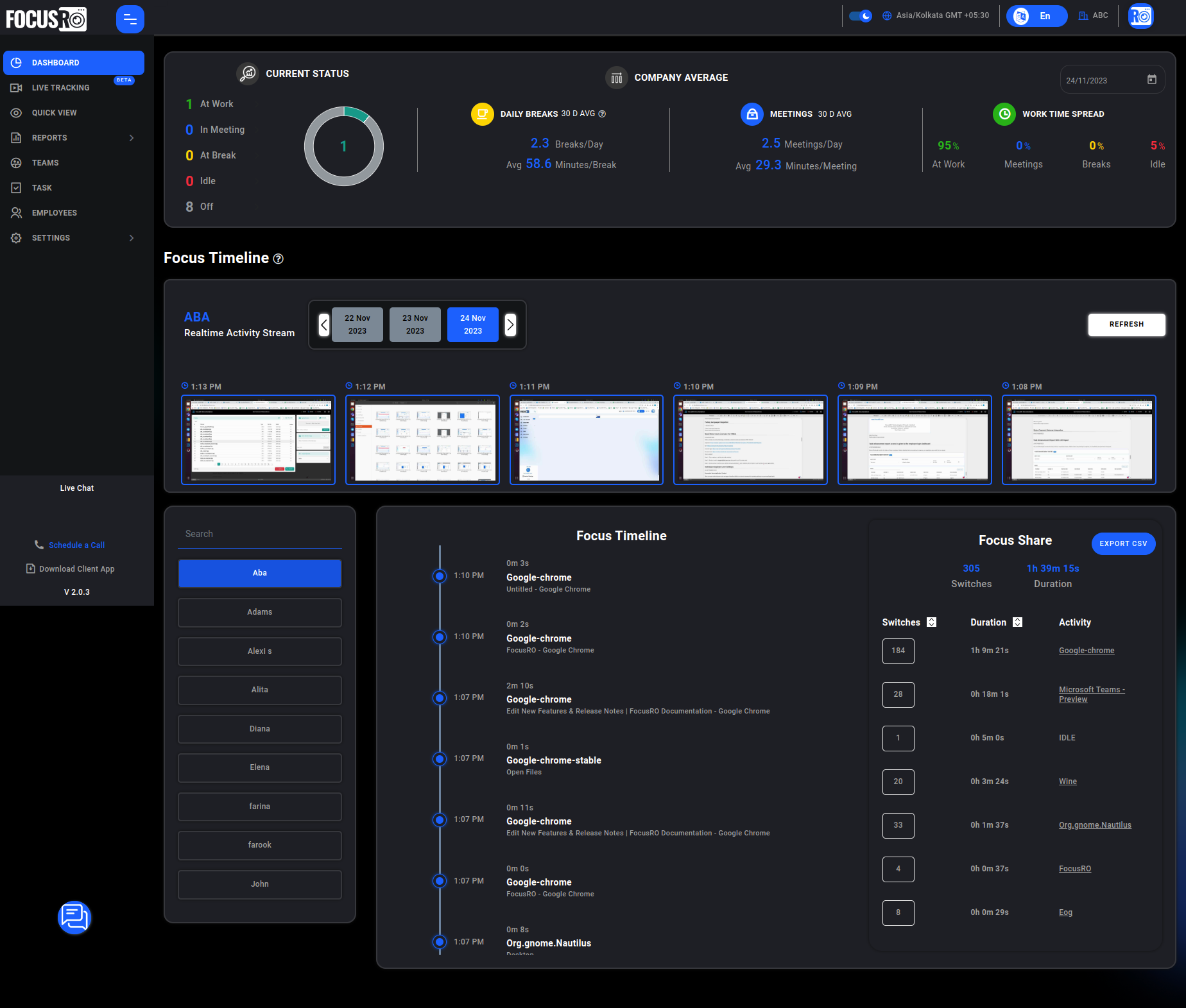
- Minor bug fixes .
- Performance improvements.
¶ Dashboard Enhancement
15-JUNE-2023
- Employee's Current Status Indicator: Shows whether they are working, on a break, in a meeting, idle, or off duty.
- Average Break and Meeting Counts in the Last 30 Days, Work Time spread.
- Minor bug fixes
¶ Enhanced Advanced report
17-MAY-2023
- Ability to access three months of data with exportable CSV reports, both for teams and individual employees.
- Minor bug fixes
¶ Employee form enhancement
13-MAY-2023
You can effortlessly generate three employees simultaneously.
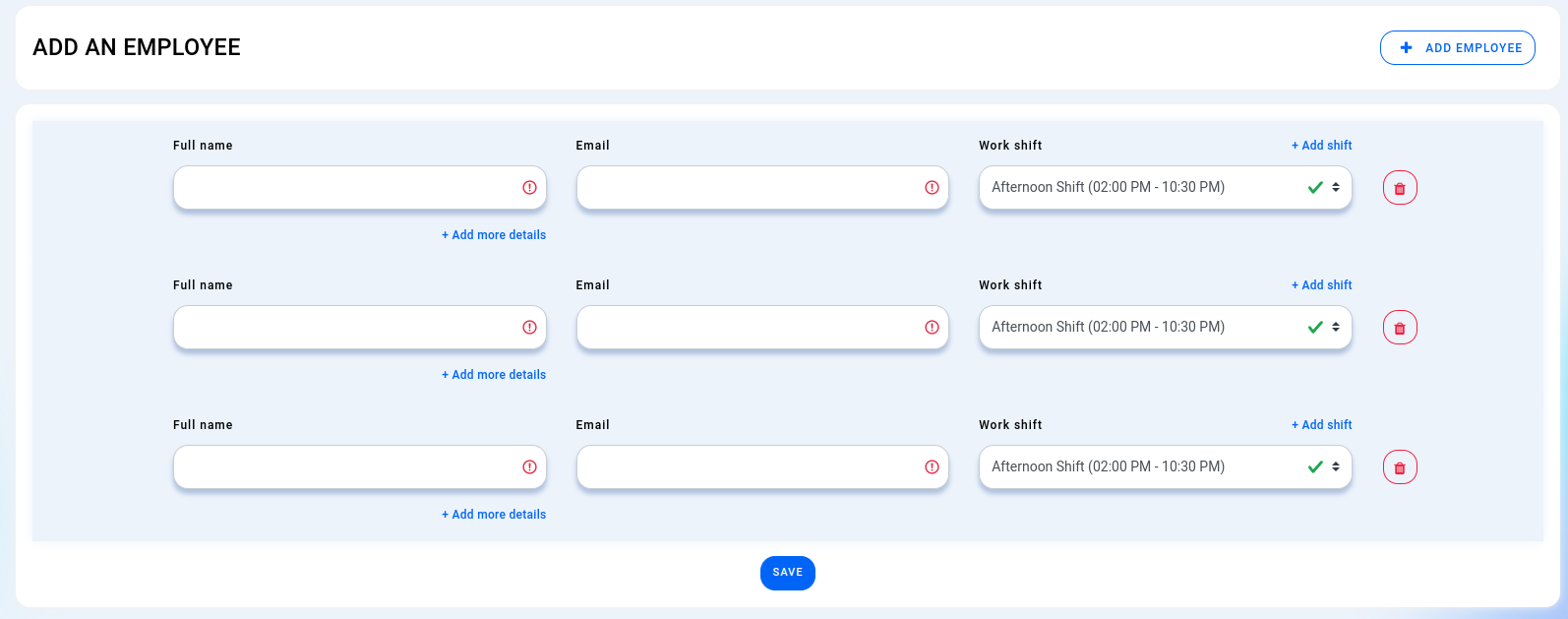
- Minor bug fixes
- Performance improvements
¶ Centralized organization timezone integration
02-MAY-2023
- Centralized organization timezone feature for reporting purposes.
- Work shift time converts according to the organization's timezone.
- Timestripe and every report generated based on organization timezone.
- Organization timezone selects popup and ux updated.
- Attendance report, dashboard, and timezone component new changes.
- Minor bug fixes
- Performance improvements
¶ Checkout form Integration
10-APRIL-2023
- Country-based dynamic checkout form integration
- Premium plan integration
¶ Activity Pattern
08-MARCH-2023
You can effortlessly observe the activities performed by the employee, complete with their respective time durations, highlighted with color labels.
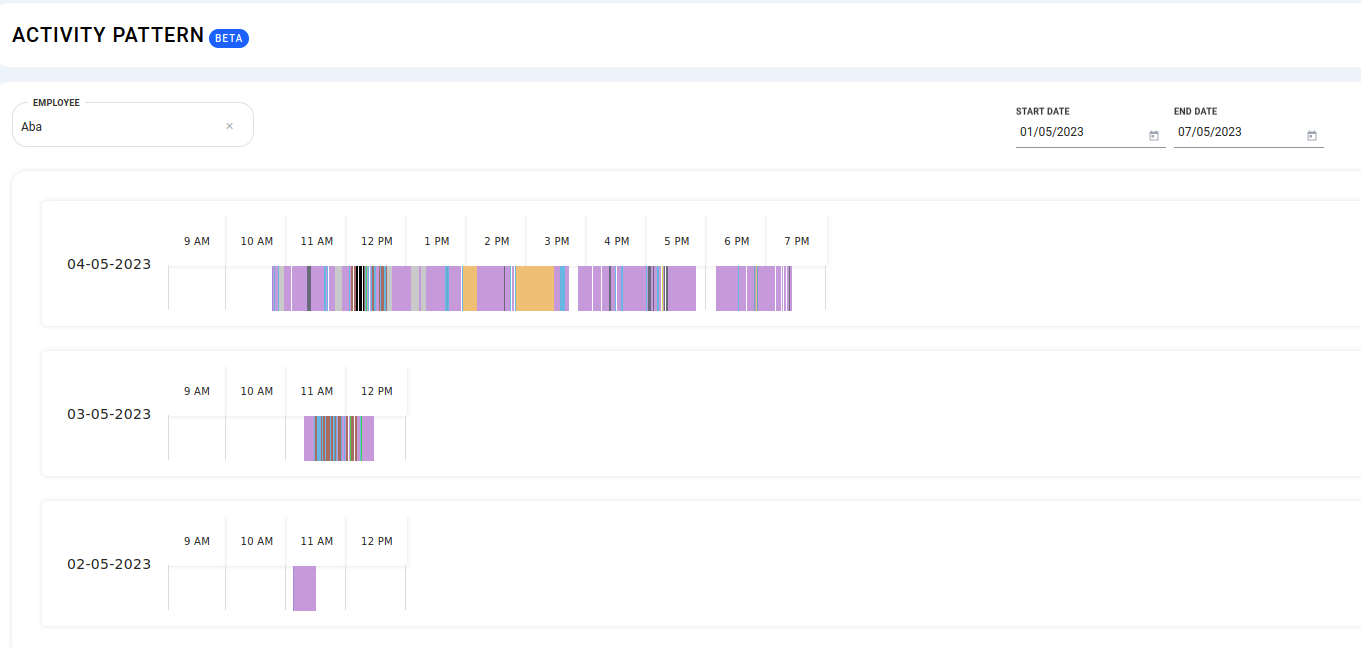
¶ Week off and Holiday definition
10-FEB-2023
Set up and maintain company-wide holidays and weeks off.
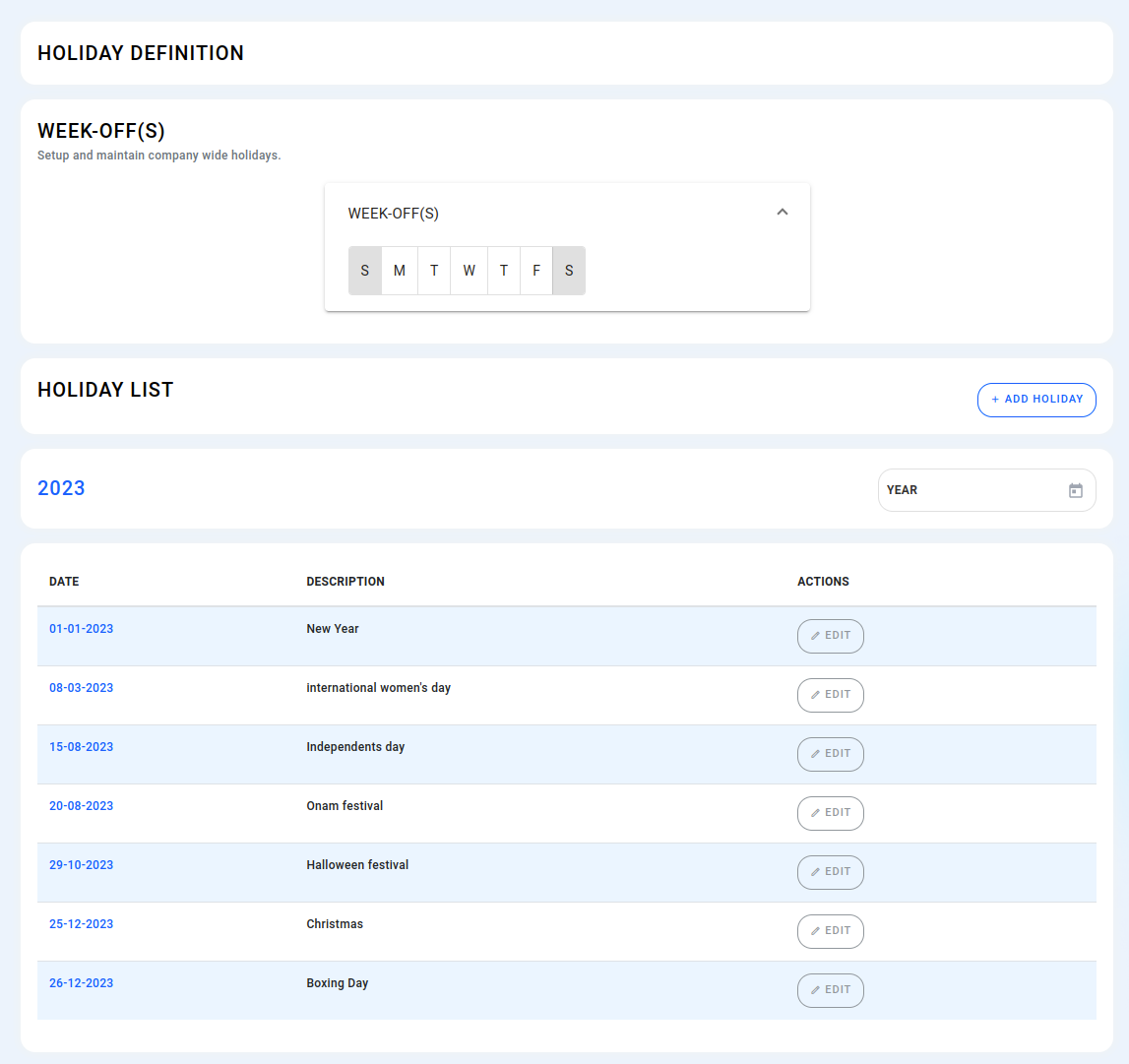
¶ Over Time Report
10-FEB-2023
You can view the duration of overtime worked by the employee along with their associated activities.
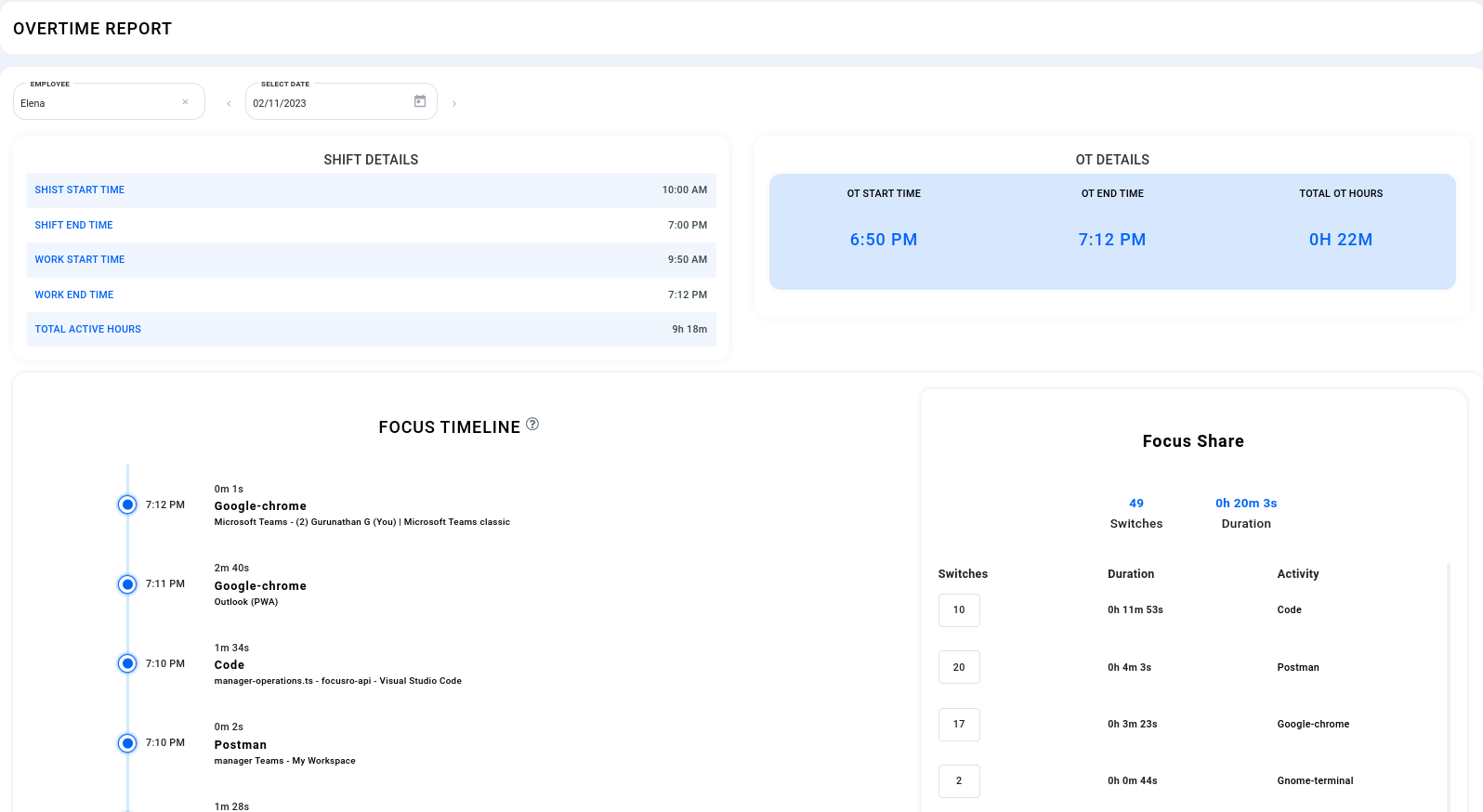
¶ Mobile App for admin dashboard
10-FEB-2023
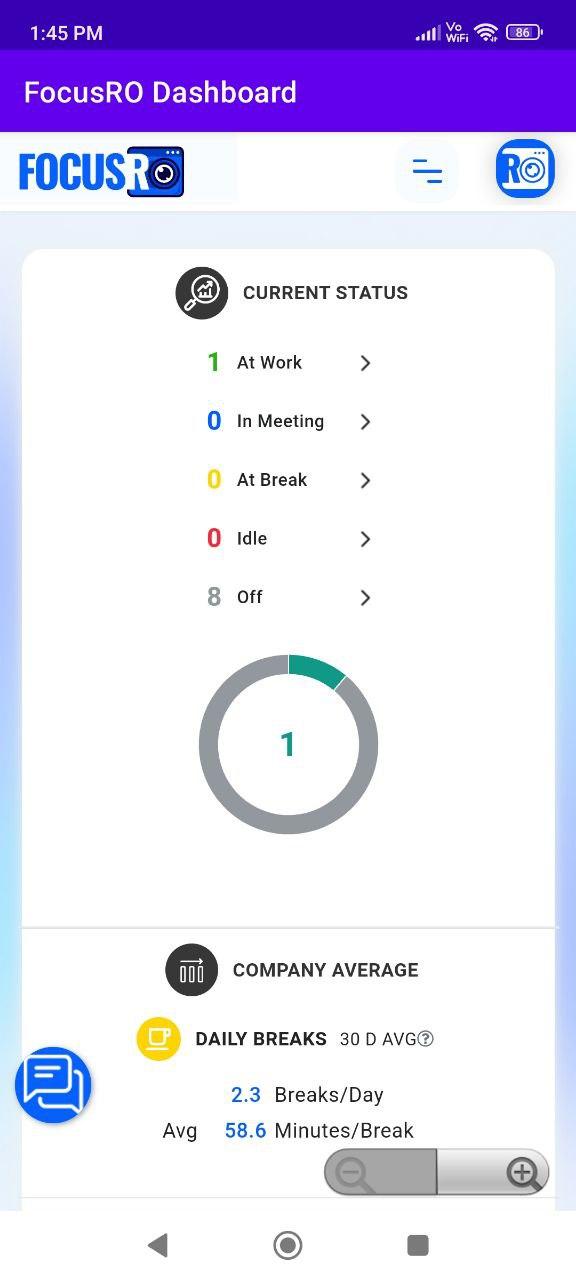
- Minor bug fixes
- Performance improvements
¶ Focus Timeline
30-JAN-2023
FocusRO Dashboard is equipped with a new Focus Timeline now!
This timeline helps both management & employees to understand how often they have to switch their focus from one software/application to another. This new update also gives a granular summary of time spent on each application/software.
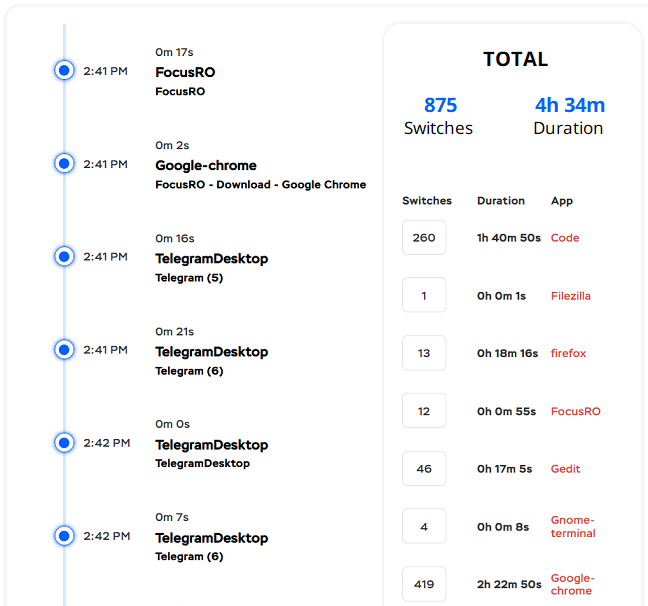
Ensure your employees are using latest FocusRO client app and check your dashboard
Not using FocusRO employee productivity & time tracking app? Try FocusRO 3 users free forever, 14 Days free trial.
¶ FocusRO Client App v2.0.3 Released
30-JAN-2023
- Ability to track time & app name while switching between software & browser tabs.
- Minor bug fixes.
- Performance improvements.
¶ 3 Users FREE Forever
01-JAN-2023
We are excited to revise our pricing plan to make FocusRO available for businesses and teams of all sizes.
A credit card is not required during signup.
3 Users(Employees or Managers) FREE Forever
Premium Plan – $3.99 / User / Month (From 4th user onwards)
Not using FocusRO employee productivity & time tracking app? Try FocusRO 3 users free forever