¶ FocusRO Client App
¶ Installation - Windows
¶ 64 bit - V2.0.1
¶ How to Install?
Step 1: Download FocusRO client app from https://focusro.com/download
Step 2: Download the installer
Step 3: Install the application
Note: If windows defender blocks the installation, please click "run anyway".
¶ Installation - Linux
¶ DEB/RPM - V2.0.1
¶ How to Install?
¶ Step 1: Install scrot prerequisite
- Install scrot sudo apt install scrot
- Confirm scrot installation scrot --version
Step 2: After installing the prerequisite download and install the application
Step 3: Use the command sudo apt install /path/to/package/name.deb to install the app
¶ Installation - Mac
¶ (ARM M1/Intel - V2.0.1)
¶ How to Install?
- Download the installer
- Move dmg file from download folder to applications folder
Note: For the Mac to install focusro app , You need to allow the apps to be installed from unidentified developers using the following steps.
- Open System Preferences.
- Go to the Security & Privacy tab.
- Click on the lock and enter your password so you can make changes.
- Change the setting for 'Allow apps downloaded from' to 'App Store and identified developers' from just App Store.
If still the app is blocked go ahead with following steps:
- Open System Preferences.
- Go to Security & Privacy and select the General tab.
- If you've been blocked from opening an app within the past hour, this page will give you the option to override this by clicking the temporary button 'Open Anyway'.
- You'll be asked one more time if you're sure, but clicking Open will run the app.
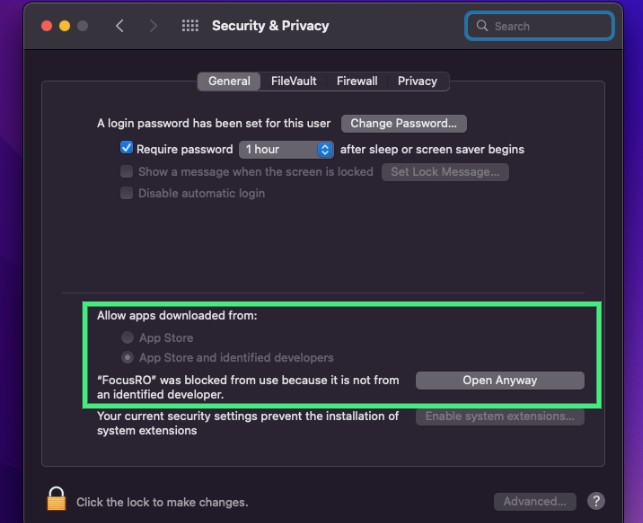
Another way to open a blocked app is to locate the app in a Finder window.
- Open the Finder.
- Locate the app (it might be in the Applications folder, or it might still be in your downloads folder).
- Ctrl-Click or right-click on the app.
- Select Open from the resultant menu and the app will be opened anyway, and an exception will be created for opening it normally (i.e. by double-clicking) in future.